How to Use Your Own Router with the Verizon 5G Home Internet Gateway (and Enable Passthrough Mode)

If the built-in Wi-Fi router on your Verizon 5G Home Internet gateway is not reaching all of the devices in your home, you may need to use your own Wi-Fi router to get better range.
In my case, the Verizon Gateway’s built-in Wi-Fi was sufficient for both floors of my condo, but it didn’t reach my outdoor Ring cameras. So, I found it necessary to plug in my trusty Netgear Wi-Fi router into my Verizon 5G Home Internet gateway.
The Easy Way
Technically, you could simply plug your router into one of your Gateway’s Ethernet ports. As long as the Wi-Fi names on your router are set to different values than your Gateway, that setup should work for everyday web browsing.
But, that means your Gateway is unnecessarily transmitting a Wi-Fi signal. It’s best to turn off Wi-Fi on your cube by accessing the Gateway at //192.168.0.1 and turning off both 5GHz and 2.4Ghz Wi-Fi.
I actually used my cube for months like this and it was fine for regular web browsing.
Passthrough Mode
The ideal way to use your own router with the Verizon 5G gateway, however, is to put the gateway into Passthrough mode because it offers maximum compatibility with various ways to use your router (due to avoiding the “double NAT” problem).
For example, I needed to do this in order to watch recordings from my Tablo Dual Lite when away from home. You might need to do this in other special cases like peer-to-peer gaming, VPN connections, etc. If you just do regular web browsing from home, you probably don’t need to do this.
Here are some things that happen on your Gateway in Passthrough mode:
- Wi-Fi is disabled
- The LAN1 Ethernet port will no longer give Internet access. It will need to be used to access the Gateway’s control panel though.
- The LAN2 Ethernet port will have Internet access, but will not give you access to the Gateway’s control panel.
- The Gateway will no longer do Network Address Translation (NAT), allowing your router to do it (which is what you want).
If you want to proceed, here’s how to enable Passthrough mode on your gateway.
Log Into Your Gateway
The ideal way to do this setup is to access the Gateway through the LAN1 port. You could do it through the LAN2 port or even the Gateway’s Wi-Fi, but as soon as you enable Passthrough mode, you’ll immediately lose access to the control panel.
So plug your computer’s Ethernet cable into the LAN1 port. If you want to do this over Wi-Fi using a phone, plug your router into the LAN1 port.
From there, access the web portal at the IP address printed at the bottom of your unit. Usually it is something like http://192.168.0.1/ or http://192.168.1.1/.
Log in using the password printed on the bottom of your unit.
Can’t Log Into Your Gateway?
If you can’t log into your Gateway, you probably need to do a factory reset by using a paperclip to press the reset button on the bottom of the unit for 3 seconds.
This happened to me, and after I reset the unit, my firmware was upgraded from 222656 to 3.2.0.21.
Setting Passthrough on the ARC-XCI55AX
If you have the ARC-XCI55AX, use these instructions to enable passthrough mode. After doing that, skip past the instructions for the ASK model on this page to the next step.
On the ASK unit, the way to enable Passthrough depends on the firmware version of your unit.
Setting Passthrough on the ASK Model with Firmware 3.2.0.14 or Later (New Firmware)
At version 3.2.0.14, Verizon completely changed the user interface of the Gateway interface. As a result, the Passthrough setting is much more hidden. Here are the steps to enable Passthrough in version 3.2.0.14 or later:
- Click Advanced in the header menu.
- Click Advanced in the left menu.
- Click the Network Settings section in the left menu, then click Network Connections.
- Next to Network (Home/Office), click Edit as shown below. If that doesn’t do anything, click the words “Network (Home/Office)” to the left and that should do the trick.
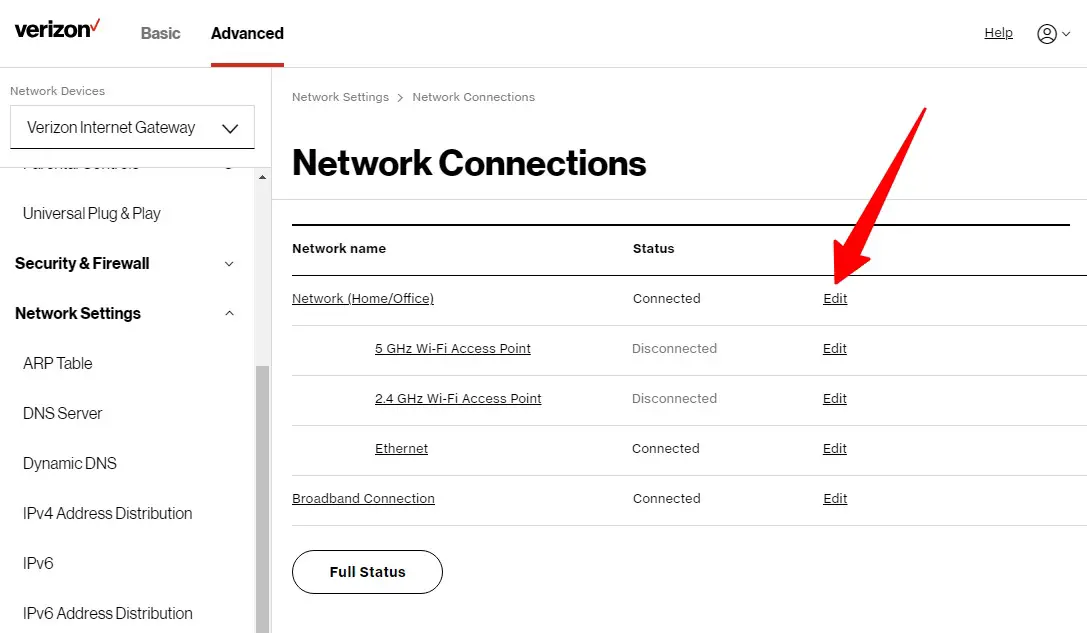
- Click the Settings button in the upper right corner.
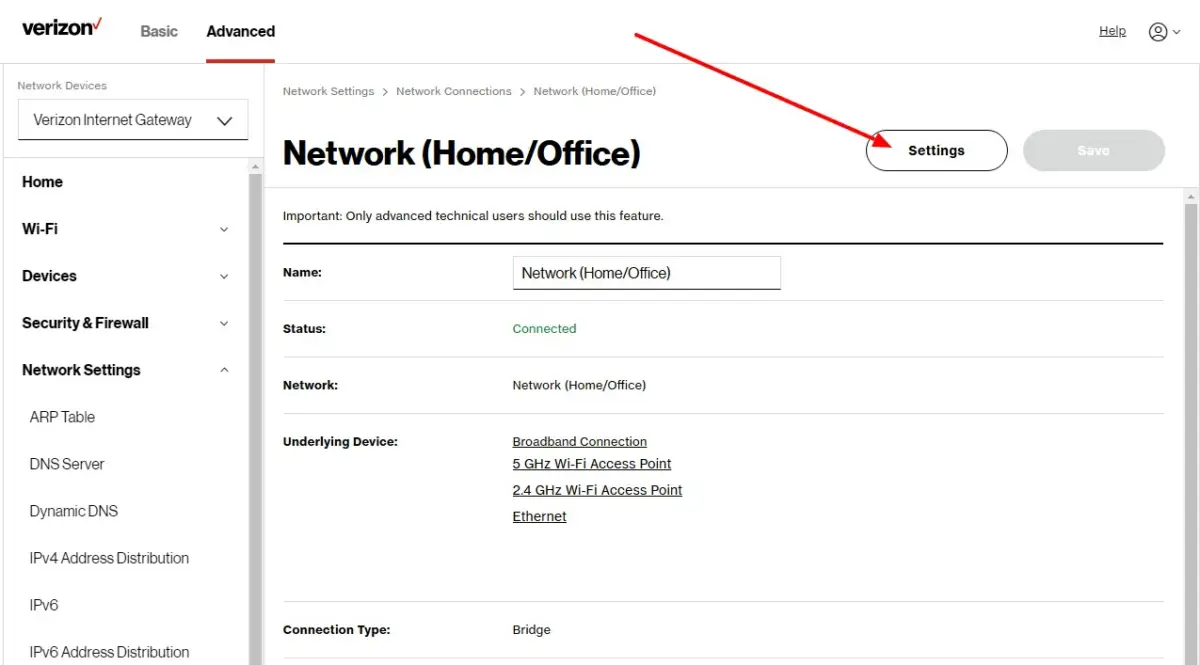
6. Find the IP Passthrough check box and check it!
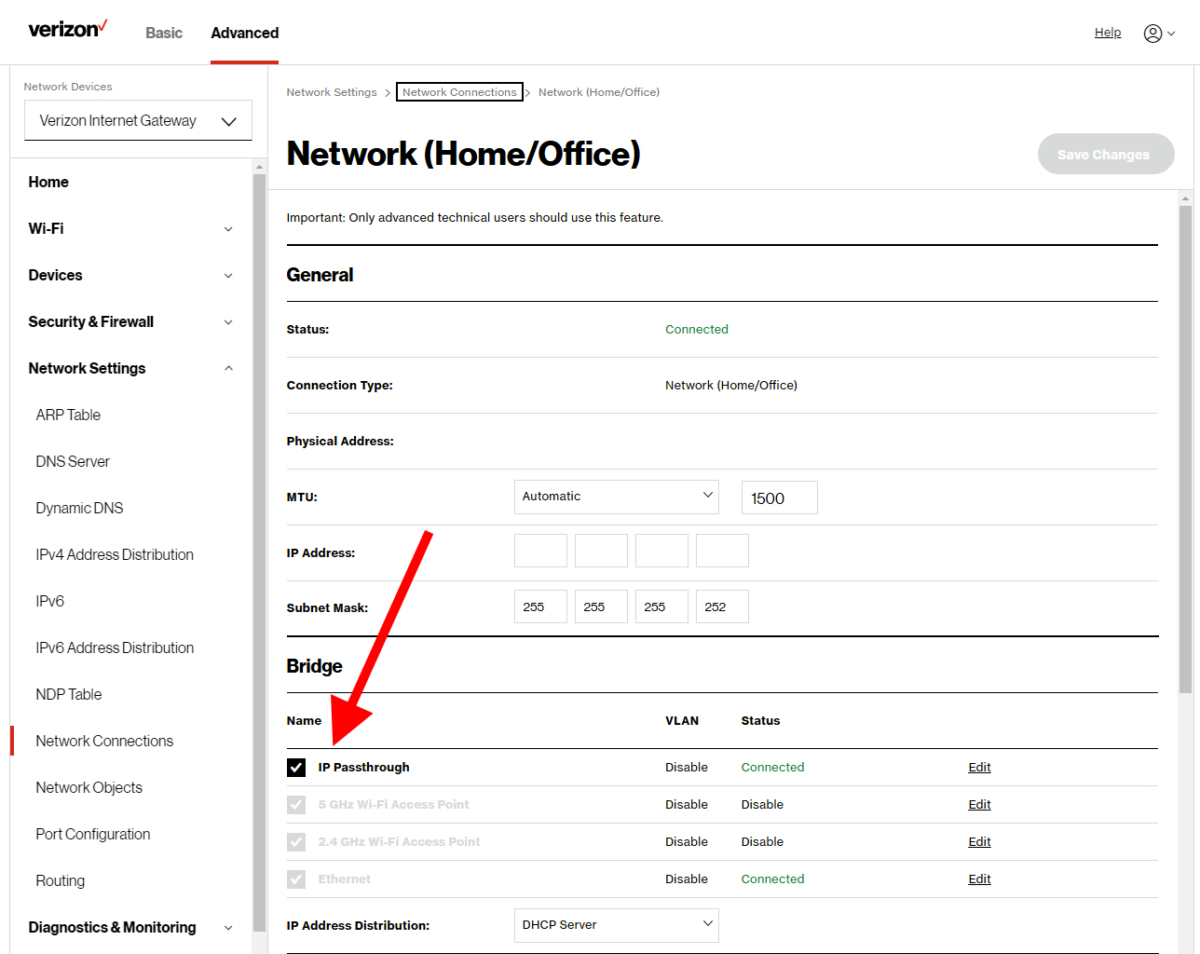
7. Click “Save Changes”.
Please note that after doing this, you will only be able to access the gateway’s control panel by using the LAN1 port of the Gateway.
The LED will eventually turn green.
Connecting Your Router to the Gateway’s LAN2 Port
That was pretty much the hard part.
Next, just plug in your Wi-Fi router into the LAN2 port, and it should just start working!
You won’t be able to get Internet access through the gateway’s LAN1 port, although you can still use it to access the gateway’s web interface. So, unplug your computer from LAN1 (if it was plugged in there) and plug it into your router.
You should be off to the races now!
A side benefit of offloading Wi-Fi from your gateway to a separate router is that you are decreasing the processing power needed by the gateway, and therefore decreasing generated heat. Heat can be a problem, so doing this could prolong the life of your gateway or even increase speed in extreme cases.
Speed and Connection Problems in Passthrough Mode?
Some folks online have complained that with IP Passthrough mode enabled on the ASK cube, the gateway disconnects frequently (like daily or every few hours). When disabling Passthrough, the problem goes away.
Others have said that their download speed gets cut in half when they use Passthrough.
I have not experienced these issues. Passthrough mode on the ASK router has been rock solid for me and other users. Speed is the same as when Passthrough is off.
Some of these issues did occur in the past but were fixed with later firmware updates.
One person online who was experiencing this problem said that when Verizon replaced their ASK cube with the new ARC model, the disconnection problem went away. So that may be another solution!
If you’re an advanced user, check out this alternate solution on the Verizon gateway which does not use Passthrough mode. Turning off DHCP on one of your devices or changing the IP range may help both the disconnection issue and the speed getting cut in half. But only try this if you know what you’re doing!
Conclusion
I hope this was helpful to you! Please leave your questions or comments below! Is Passthrough working for you? – Brian
Keep in Touch – Subscribe for Free
If you liked this article, please sign up for email updates. I’ll send you a note when I publish a new article, no more than once every few months. Unsubscribe any time. – Brian








I have an older Orbee router with a plug in extender. I’d like to try with my Verizon cube. If it doesn’t work, how difficult is it to put the cube back to its original configuration?
HI Bruce, you could do a factory reset on your cube that would put it back to its original condition. Check this article for the user manuals for all models for how to do it: https://www.disablemycable.com/verizon-5g-home-internet-gateways/
Does utilizing an external Wi-Fi router bypass the ten-device limit on the ARC gateway?
I recently found out this limit when I handed a house guest the Wi-Fi password and it knocked my other devices off.
Also, does connecting devices in loT or Guest count toward the ten-device limit? I have a couple of Roku TV’s and a thermostat, just enough devices to exceed the limit.
Otherwise the service had been working well for about a month – after cutting the overpriced coax account.
Thanks!
Hi Chris,
According to this forum entry, the limit is 10 devices on 2.4GHz and 30 on 5GHz:
https://community.verizon.com/t5/Mobile-Network-Archive/Device-limits-on-5G-Gateway/td-p/1247447#:~:text=Verizon%20limits%2010%20devices%20to,devices%20on%20the%205.0GHz.
So, you may be able to get around this by moving some devices to 5GHz such as the Roku.
I would imagine that IoT devices count toward the limit. Not sure about Guest, but probably.
I’m using an external Wi-Fi router and haven’t encountered any limits with more than 10 devices, though I do have most of them on 5GHz.
Best,
Brian
Yeah, I haven’t really found a way to sperate out the 5gz channel. And it’s probably not a strong signal to work for the more remote devices.
I have a TP-Link extender and it won’t connect on the 5gz channel just ten feet away from the gateway box.
In some ways it works really great, in others not so much. As long as we don’t buy anymore gadgets we can get by. LOL
Hi Brian. Thank you so much for putting out such an amazing content. I personally have Verizon 5G Home Internet. I have Verizon Internet Gateway (ARC-XCI55AX) and I also connected an Arcadyan CE1000A Wi-Fi Extender to my Gateway. A couple of days ago I purchased a TP-Link Archer AXE95 (AXE7800 Tri-Band Wi-Fi 6E Router). I was able to connect the new router to the gateway following your instructions on how to enable passthrough, but I hit an empty wall when it comes to connecting the Wi-Fi Extender. I don’t know what to do about it. Is there a way that you could help me out with this issue
Best regards,
Rafael
Hi Rafael,
Many thanks for your kind words. Unfortunately I’m not familiar with extenders, so you’ll have to Google around for answers on that.
Best,
Brian
Hi! Thanks for this information! I’ve been experiencing issues with my work VPN dropping connection (while my wifi outside of VPN remains strong) and the help desk suggests that the culprit could be Verizons poor handling of IPv6. I was considering connecting a router this way, wondering if this might mitigate the problem. I can see all of the IPv6 settings (enabled) in the Gateway admin page (ASK-NCQ1338FA firmware version 3.2.0.21) but I’m a novice at all of this, so just curious your thoughts. Could connecting a router potentially help?
Hi Lonnie,
I honestly don’t know, sorry. You can try asking on the Verizon ISP reddit page:
https://www.reddit.com/r/verizonisp/
Best,
Brian
You are a fountain of great knowledge. I just received the Verizon 5G cube and although I have not installed it yet, I was wondering what to do with the modem that I had for regular cable. Do I need this modem for anything? Thank you,
Jose
Hi Jose,
You won’t need your old cable modem anymore if you go with Verizon. However, don’t throw it out yet; make sure Verizon works for you first.
Best,
Brian
How do I tget ipv6 to work im Bridge Mode and a second mesh router. I can only get it to work in pass. thru mode on the home mesh router
Check out this video:
https://www.youtube.com/watch?v=GKbBI38MML8
Does Verizon 5G Home Internet still work with Tablo TV?
It was for me from May ’23 till recently. I first setup Tablo TV in March ’23 when I had Spectrum. Then I switched to Verizon 5G Home Internet in May ’23. It was working “well” until recently when I did a reboot/factory reset. I was having some signal & recording problems.
Now my Tablo TV is stuck at:
Setting Up Your Tablo
Tablo will be ready to use once the first 24 hours of guide data has been downloaded. The remaining guide data will continue downloading in the background.
Estimating time remaining …..
Is Verizon 5G Home Internet the problem? Has my Tablo TV or HDD bricked?
Or is it something else?
Hi JD,
Hmm… I used my old Tablo Dual Lite last month with my Verizon 5G service and it worked fine. I don’t think Verizon is the problem.
It sounds like an issue with your Tablo. Get on the phone with them – usually they are pretty helpful. The number is on their site.
Best,
Brian
I gave Tablo a call, and at first they suggested my HDD may be shot. But they had me go through the factory reset again. I had them go step by step slowly. My Tablo is now working again. The Tablo reset button must be really touchy, because I have no issues resetting other tech with paperclips. After a few test recordings the HDD seems to be ok.
The only issue I have is after the rescan I went from 46 to 44 channels. But FOX does seem to be working better.
Hi JD,
Ah, thanks for following up. Glad you got it working!
Best,
Brian
Is there a way to do this if you can’t plug into Ethernet?
Hi Lauren,
Yes, you can do it through your router using Wi-Fi, but if something goes wrong (i.e., for some reason you can’t access the cube’s admin page), you’ll have to do a factory reset of your Verizon gateway using the reset button on the bottom of the unit and start over. Not the end of the world.
Best,
Brian