Use This Hack to See Your Verizon 5G Home Internet Signal Strength (ASK Firmware Version 222656)
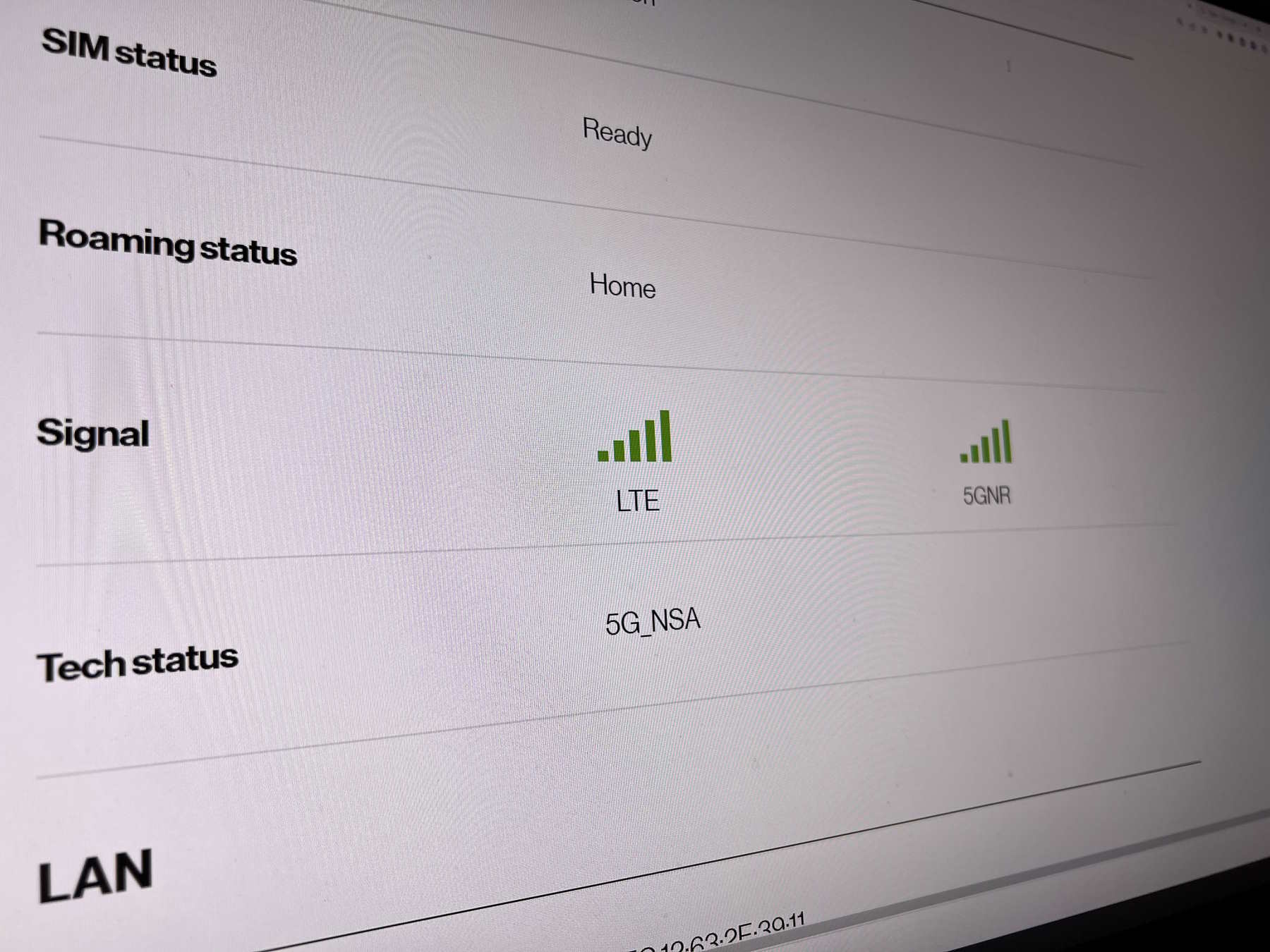
You would think that displaying your 5G signal strength would be a necessary feature of any 5G home internet system. Unfortunately, the web portal for Verizon 5G Internet Gateway models that begin with ASK-NCQ1338 (see the bottom of your unit for your model number) with firmware version 222656 do not display signal strength.
If you have an ASK unit with version 3.2.0.21 or later, this hack is not necessary. To see signal strength with that firmware, go to Advanced -> System -> System Status, the scroll down to Modem where you can see values for 4G LET Signal Strength and 5G Signals Strength.
How to See Signal Strength in the ASK-NCQ1338 Internet Gateway with Firmware Version 222656
Fortunately, someone on Reddit publicized a harmless website hack that will enable you to see your gateway’s signal strength. This is because the signal strength bar graph is actually being sent to the web portal, but it is hidden by CSS code for some unknown reason.
This hack works with firmware version 222656 only.
By navigating to the web portal and entering some code to remove the “hide” class from the bar graphs, you can unmask the signal strength meters! Here’s how to do it.
- Log into your gateway’s web portal at http://192.168.0.1/udm/login.html
- Open your browser’s inspector. In Chrome, go to the menu and select More Tools -> Developer Tools. A sidebar should open up in your browser window. A shortcut for this in Windows is pressing the F12 key. On Mac, you can try CMD-OPTION-i.
- At the top of the sidebar, click “Console”.
- Copy and paste this line at the prompt and hit Enter:
document.body.innerHTML = document.body.innerHTML.replace(/hide/g, "")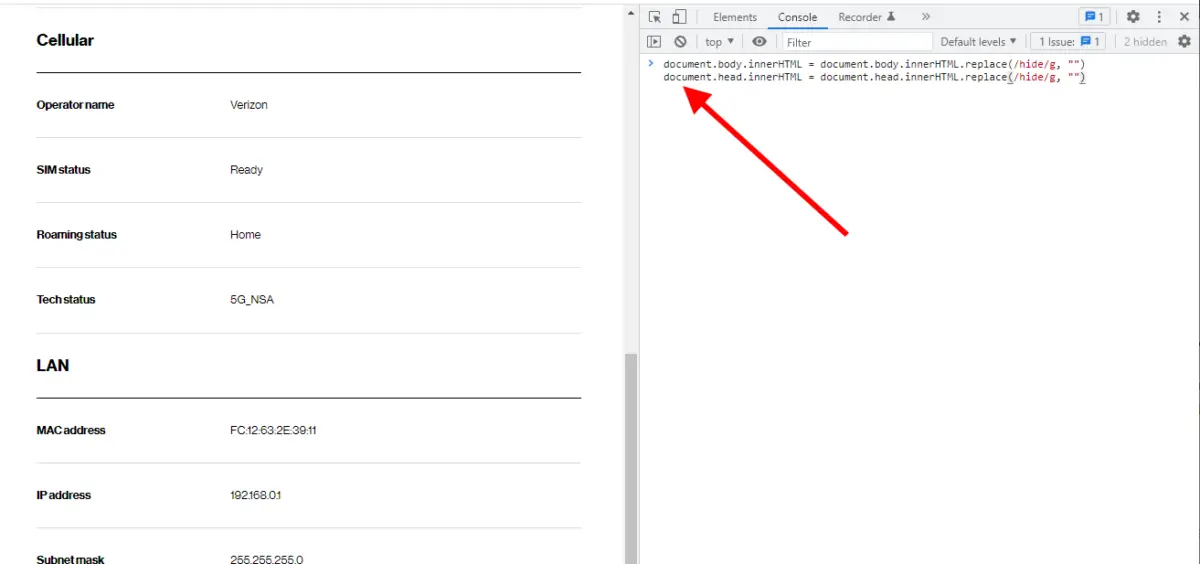
- Scroll down to Network -> Network Status -> Cellular section and you’ll see two small green bar graphs representing LTE and 5GNR (for “New Radio”) signal strength!
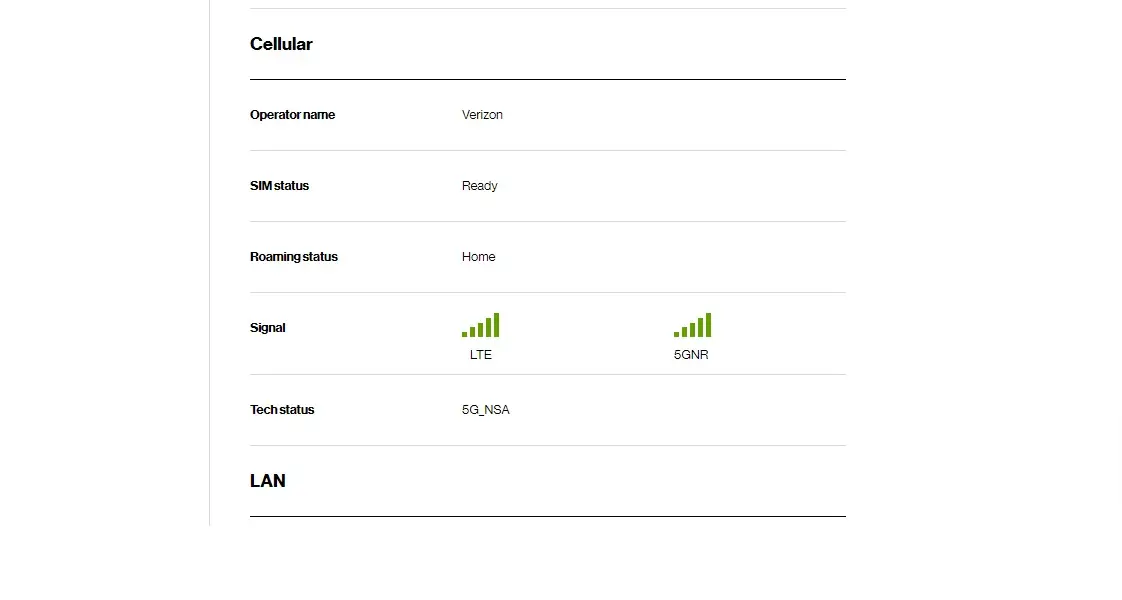
Armed with these meters, you can now experiment with the optimal placement of your internet gateway!
If You’re in IP Passthrough Mode
If your gateway is set to IP Passthrough Mode, you may have to do an extra step to see the signal strength meter. After inserting the code above, click on Network, then Network Status to make that section appear.
Scroll down to the Cellular section. If you don’t see the meter, paste the code into the dev tool window again and run it one more time. Voila! You should now see the signal strength meter!
Conclusion
Hope this was helpful to you! What kind of signal strength and download speeds are you getting? Please leave a comment below (I’m getting five bars and typically around 220 Mbps downloads). – Brian
Keep in Touch – Subscribe for Free
If you liked this article, please sign up for email updates. I’ll send you a note when I publish a new article, no more than once every few months. Unsubscribe any time. – Brian






Hi, I cut the cable from mediacom but my home lives on the internet (cameras. alarms, Iot, several rokus, hulu etc. I have the newer verizon home 5g and am building outdoor antenna system (im a 45 year HAM) but need the pin out for the antennas ports. I have 2 cell leads, 2 wifi leads and one GPS, can not find schematic’s for the unit. seen dis-assemble videos but no actual pin outs for external antenna. thx Joe
Hi Joe,
Which model do you have? If you have the ARC XCI55AX, these instructions might help: https://www.waveform.com/a/b/guides/hotspots/verizon-arc-xci55ax
They might have info on other units as well.
Best,
Brian