Troubleshooting Your TV Antenna
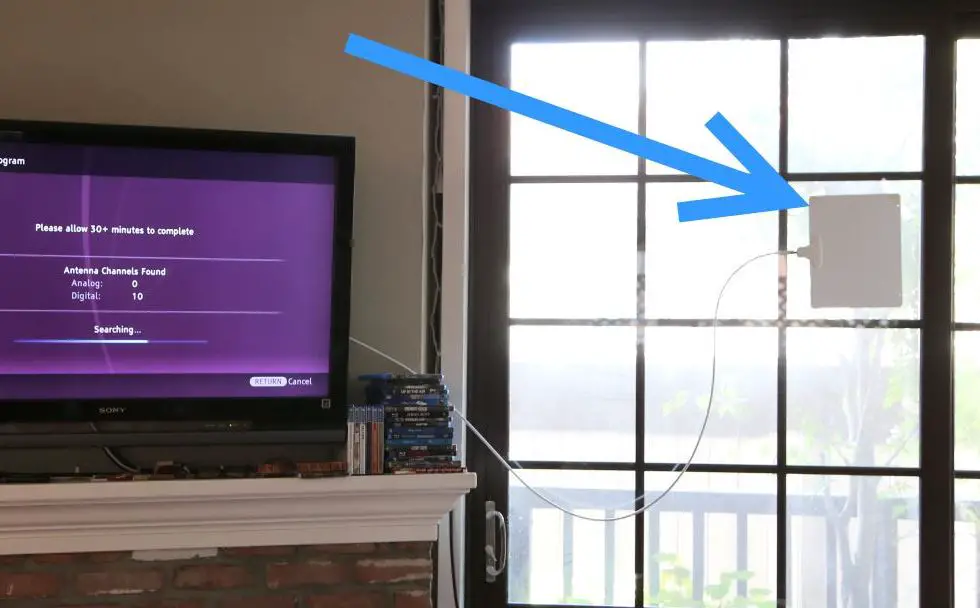
Having problems getting your TV to receive digital broadcast stations using your antenna? You’ve come to the right place. Find solutions to your antenna problems below.
My TV isn’t doing anything when I hook up the antenna
- Are you sure your TV is capable of receiving digital TV signals? (Is it a digital TV and was it made after 2006? If not, you’ll need a converter box).
- Did you change your TV mode to “ANT” or “Antenna”?
- Did you set up your TV to scan for digital channels?
- Try powering off your TV, then powering back on. If that doesn’t work, do a factory reset. You will need to go through your TV’s settings menus to find where to do that.
My TV is not finding any channels when I do a scan
- Did you use the Station Finder on the front page of this site to see if there are any channels in your area? If you have at least five green channels, it is worth trying to get broadcast digital channels.
- Did you securely attach the antenna cable? (It has a collar that has to be screwed in.)
I’ve lost a channel that I used to get or I lose channels at certain times of day
This could be caused by a variety of reasons. See this article for some possibilities:
There is static in the picture
If you are seeing snow or static type of interference, it’s probably not a digital signal. That’s probably an analog signal. When you are getting a weak digital signal, the distortion looks blocky and the picture and sound will cut in and out. There is no snow or static. Go to the previous item and make sure there are digital channels in your area.
I am having trouble getting all of the available channels in any one antenna orientation
Getting good reception for all channels is like playing “whack-a-mole”. When you adjust your antenna to get good reception for one channel, you lose another channel. Here are the steps I use to get the best reception.
- Start by setting up your antenna in or near a window as a starting point. You can just tape it up for now, because you’ll probably need to move it. See photo above.
- Now put your TV in scan mode and go do something else for 30 minutes (or you can stay and watch the progress). When it’s done, step through all of the channels using your remote, and write down all of the channels it found.
- Pick a channel that is coming in intermittently and adjust the antenna until it comes in consistently. Re-check your other channels to make sure they are still OK. Then do a re-scan to see if you TV can find more channels. If so, record them.
- Repeat steps 2-3 a few times (until you don’t get any new channels). At the end, you should have a master list of all available channels in your location.
- Now go to your TV’s setup menu and manually add any channels you got before that are missing from the latest scan, so that your TV now has all available channels (even though not all of them are being received solidly). Do not do anymore re-scans after this, because that will blow away all of the channels you just entered.
- Here is where the fun begins. Based on your previous experience and further experimentation, place the antenna where you seem to get the most channels. This is somewhat of a magical, mysterious process. I can’t give much help other than to say the best locations are usually around the perimter of your house (i.e., outwardly-facing walls). Sometimes leaning your antenna against a wall or window is best. Sometimes hanging it is best. Heck, right now, my best reception is with the antenna facing down on the floor, which is totally unexpected! Try a bunch of locations and go through all of the channels until you find a location that gets you the most.
- Let’s say you’re through and you have a few channels that you just can’t get in your current orientation. Leave those channels in your TV. Don’t erase them. Often atmospheric conditions will change and you might be able to get those channels later. Also, TV stations can increase power so that really does happen from time to time. I’d say, every 3 to 6 months I see some change in my stations. Just recently, two PBS stations that seemed dead magically started coming in, probably due to some change at the transmitter.
If you’re interested in my final antenna setup, check out this article.
For more tips on how to get the best reception and most channels with your antenna, check out my blog article, Top Tips for Better Reception with Your Indoor Antenna.
Keep in Touch – Subscribe for Free
If you liked this article, please sign up for email updates. I’ll send you a note when I publish a new article, no more than once every few months. Unsubscribe any time. – Brian







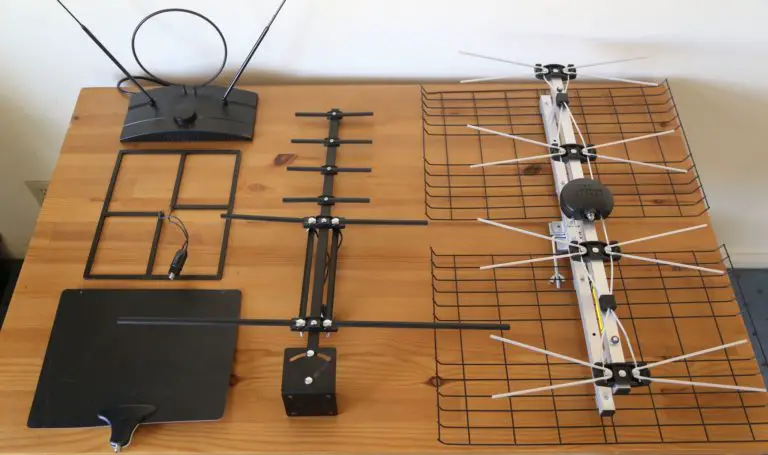
I have tried two different antennas on two different TVs (two different brands) in my apartment. Put the antennas in every imaginable spot. No luck on either TV in the channel scan with either kind of digital antenna. Then I thought maybe it was the TVs, so I got an external digital tuner and that channel scan (on both TVs) also didn’t find anything with either antenna. I’ve also tried unplugging, replugging.
I live in NYC (Manhattan to be specific) so there’s just no way there aren’t channels. Is it possible being on a very low floor and surrounded by buildings means it just can’t be done with an indoor antenna? Any troubleshooting suggestions would be much appreciated!
Hi Lisa,
It sounds like you did a very thorough job of troubleshooting to eliminate variables. It does seem like there is no signal where you are, perhaps due to it being blocked.
I think the next step would be to ask your neighbors if any of them can get broadcast TV using an antenna, perhaps on Nextdoor, or ask your building management about it.
Best,
Brian
I have been using a digital antennae for several months feeding two Samsung TVs. Recently, the one TV has a weak signal in the evening on one channel and all of the sub channels of that channel. However, the other TV is not showing any pixelization on the same channels at the same time. All of the other channels seem to be fine on the first TV – just the one. Since both TVs feed from the same antenna, I can’t understand why the reception is fine on one TV and not the other at the same time of day.
Hi Ronald,
There are a few possible explanations. First, even though both TVs are from Samsung, if one is older or a different model, it may have a better or worse tuner than the other. I’ve noticed that tuner quality has improved over time for reputable manufacturers.
Second, I don’t know how you’re feeding the signal, but if the TVs are “daisy-chained” on the same coax, the TV at the end of the cable might have better reception than the one in the middle.
If that is the case, it might help to get a distribution amplifier and send the signal to each TV using its own cable.
Here are some more thoughts getting OTA TV signals on multiple TVs:
https://www.disablemycable.com/blog/need-separate-antenna-tv/
Best,
Brian
The red light on my WA-2608 antenna unit isn’t lit. What could possibly be wrong?
Ah, that is a terrible antenna. Here’s the indoor antenna that I recommend:
https://www.disablemycable.com/mohu-leaf/
Best,
Brian
Strange problem!! I’ve had a 2022 Samsung 60″ for 3 months receiving numerous antenna channels perfectly, with most all having a ‘dash’ number after the ‘parent’ number; 4-1, 4-2, 4-3, etc. As of yesterday, the picture is there on these dash channels, but the sound is from the ‘parent’ channel. That is, 4-3 has the correct picture, but has the sound of 4-1 !!
What is going on and how do I fix it??
Hi DZ,
Wow, that is a strange one indeed! Try cycling power, i.e,. unplugging it, then plugging it back in.
If that doesn’t work, try re-scanning your channels.
As a last resort, do a factory reset. That should be in the menus somewhere (you will have to re-scan and re-set up your apps).
Let me know if any of these solves it!
Best,
Brian
I need help with my antenna tv.. Channel 18-4 does not work right.. There mouths and words does not go together.. It’s aggravating.. Please help me
Hi Toni,
If you’re using an indoor antenna, here are some tips to try:
https://www.disablemycable.com/blog/antenna-tips/
Best,
Brian
LG-OLED smart TV has been fine for over a year. Just turned it on to No Signal (antenna via coax). TV lists all the channels but seems to have lost the ability to receive the antenna signal. 2 Other TV’s on same antenna work fine.
Hi Greg,
Try doing a factory reset of your TV. You’ll have to look in your TV’s settings menu to find where that is.
Best,
Brian
Hi Len,
I just set up a Terk antenna. I wish I had read your tips before doing so. I got some channels, but not all. So I moved it and rescanned it. Moved it again, rescanned it again. Then…lost the picture. I have audio, but no picture for any channel. I have unplugged the antenna power and the antenna itself. I set the TV to set up for the first time and find all the channels again – no picture. Just sound. I can change channels and hear the programs so they are working.
My TV is working fine because I can go back to my Roku and have a perfect picture.
Any thoughts? I would appreciate any help you can give.
Thank you,
Susan
Hi Susan,
I would recommend doing a hard reset on your TV. Go through the TV’s settings menus and look for an option to reset your TV to factory settings. Then try again.
Best,
Brian
Thank you, Brian! So sorry I used the wrong name, I was in a state last night and so frustrated, please forgive me.
I couldn’t find the factory reboot, but I unplugged it and that did the trick.
Sorry, I should have thought of it. Thank you so much!! Such a simple solution.
I have all my channels except one (I’m in SoCal) but I can live with it. Thanks again!
Hi Susan,
Awesome!! Glad it worked! Thanks for letting me know!
Best,
Brian
i have a smart tv i do have ota channels scanned in my tv and have an antenna, but i cannot access them
Hi Len,
Can you tell me the make and model of your TV? Yeah, on my Samsung, the complex menu system makes it hard than it should be to find regular broadcast TV!
Best,
Brian
Visio I have the ota channels but cant seem to get them to display to watch, is it something I’m doing wrong with my remote?
Hi Len,
I don’t have a Visio to check directly, but if you have the exact model number, I might be able to find the manual online and figure it out.
Yeah, there should be a menu item to watch live TV. It might be under “source” or something like that.
Best,
Brian
Brian,
the Vizio model is D40f-j09
I did an auto scan and have 11 ota channels that i’ve scanned but how do I watch them, I dont see a place on the tv screen that shows them. Do I just use the remote to channel them?
Hi Len,
I found the instructions for your TV online. YOu need to change your input source as follows to TV:
To change the input sources:
1. Press the INPUT button on the remote. The input menu is displayed.
2. Use the Navigation buttons or the INPUT button on the remote to highlight
the input you wish to view. The corresponding inputs are named on the back
of your TV.
3. Press OK or release the INPUT button. The selected input is displayed.
Hope this works,
Brian
where will these channels populate so i can watch
Hi Len,
Once you select TV as a source, you should be able to use the Channel up and down buttons to select the channel.
Best,
Brian