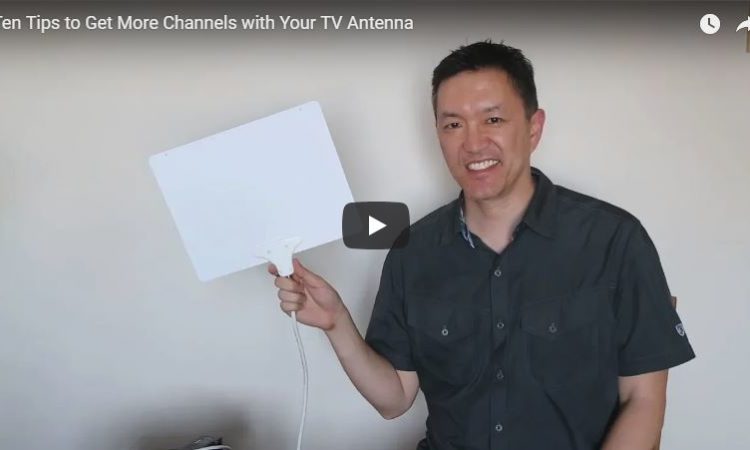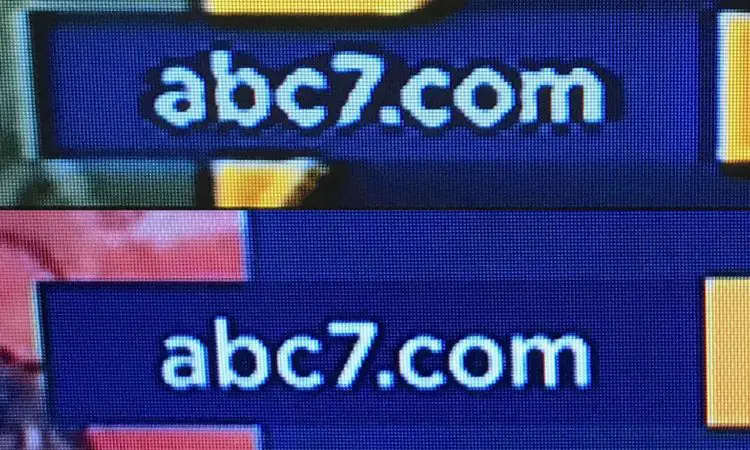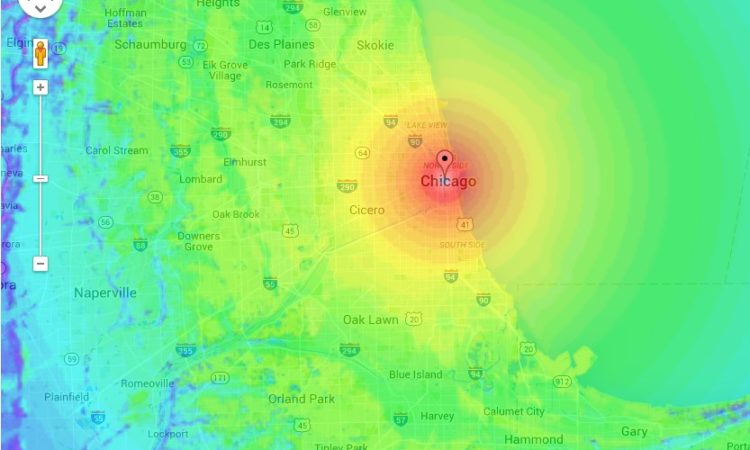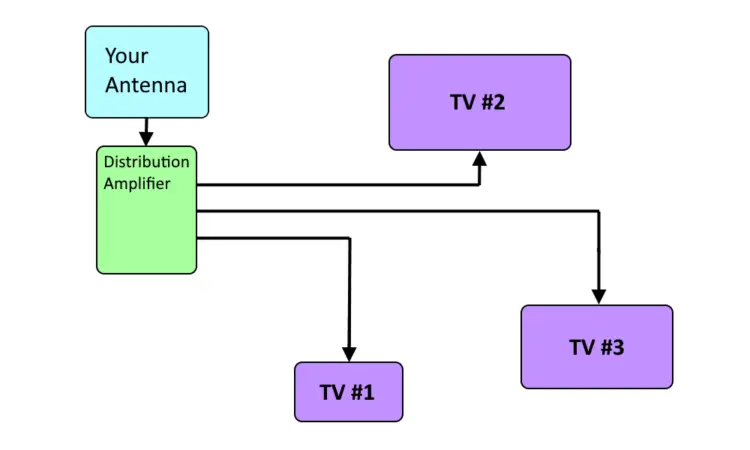Search results for "station finder"
| Results 21 - 36 of 36
|
Page 2 of 2
|
|
Sorted by: Date | Sort by: Relevance
|
Results per-page: 10 | 20 | All
|
[…]your recordings. They are stored with somewhat cryptic file names but at least they contain the station call letters. It took me a while to figure out how to replay my recording. The key is to look at the hints at the bottom of the screen which tell you which buttons to use on this page. I was able to select my recording and play it using this “legend”. Playing While Recording A few readers have asked me if you can watch a show while it is recording. Actually, I often do this too. I start recording, do something else […]
[…]let me. Adding to the confusion is the fact that no channel numbers are displayed. Only the station’s logo is displayed, so it’s hard to tell at a glance whether you’re watching broadcast TV or an app. But, I guess some people won’t care, as long as they are watching something they like. The Recast works with your Fire TV player to respond to Alexa commands. I was able to push the microphone button on my Fire TV Stick remote and tell Alexa to watch NBC, and voila! The Recast tuned to my NBC broadcast TV channel (4.1 in my […]
[…]personally was glad to have a web browser so I could watch embedded videos on my local PBS station’s website! Roku does not have a native browser. There are third-party ones, but they either require monthly subscription or have low ratings. So, the native web browser on Fire TV Stick is a really nice distinguishing feature! My Overall Recommendation The Amazon Fire TV Stick 4K is a great player, no question. The picture quality is great, and the user interface is snappy. If you’re into Alexa, this player is for you. Even if you don’t own a 4K TV, I […]
[…]get free TV using an antenna. To see how many channels you can get, enter your zip code into the Station Finder. 2. YouTube I watch a lot of YouTube. No, there aren’t any mainstream pay-only shows on there, but there is other great stuff. I watch movie reviews, movie commentary, documentaries, rock concerts, music videos, stand-up comedy, and much more on YouTube. I haven’t gotten into any dramas on there, but for other types of content like documentaries, reviews, and concerts, it’s great. For example, if you love HGTV (like me), but don’t have cable, check out the free […]
[…]the Station Finder, visit https://www.disablemycable.com/station-finder/ For more information on antennas and cables, visit https://www.disablemycable.com/antennas/ For more information on amplifiers, visit https://www.disablemycable.com/blog/are-amplified-indoor-antennas-better/ Hope this was helpful! Please leave your comments and questions below. – […]
[…]TV. But I thought this picture quality was ridiculously bad! I snapped a photo of the local ABC station’s logo, then went home and did the same on my own TV (of similar size and type, and in the same city) using an indoor TV antenna. Here are the results. Direct Comparison Use the slider to compare the image from satellite (left) and broadcast TV (right): Notice how jagged the curves and letters are on left. The “abc7.com” text is especially crappy. The signal is coming from the satellite box’s HDMI output to the TV. Notice the same logo on […]
[…]map displayed channels to real channels. To find the station’s real physical channel, go to the Station Finder and click the button to launch it. Enter your zip code. When you see the results, find your station’s call sign. If you see an “R” next to it, it means the channel was “re-packed” and the frequency has changed. Click the station’s call letters so that it expands and you can find the real channel there: Once you’ve found your station’s actual RF channel, try tuning to that channel instead of the station’s regular channel. Note, you will have to add […]
[…]network 7.2 LiveWell Yes Food and lifestyle 7.3 LAFF Old comedies 9.1 KCAL Yes Local station owned by CBS 11.1 KTTV Yes Fox network 11.3 Light TV Oldies 13.1 KCOP Yes Local 13.3 Movies! Old movies 13.4 Heroes Old TV shows like “Star Trek” 28.1 KCET Yes PBS 28.2 KCET Link Yes PBS music 28.3 KCET Link+ Yes PBS music 28.4 NHK World Yes New from Japan 30.1 Ion Yes Re-runs of “Law & Order” 30.3 Ion Life Lifestyle 34.4 Justice True crime 40.2 Hillsong Christian 40.3 Juice TV Christian 40.5 Salsa Christian 46.2 GetTV Oldies 46.3 ESCAPE True crime […]
[…]Monica, California, about 27 miles away from the TV transmitters on Mt. Wilson. Even though the Station Finder reports many green (strong) stations, my signals are not that strong inside my condo because the windows face the wrong direction. My TV I have only one TV in my condo. It’s a ten-year old 46″ Sony LCD with built-in digital tuner in my living room. Nothing unusual here. My Antenna After testing many indoor TV antennas, the Mohu Leaf has prevailed year after year in my tests as the best overall indoor TV antenna. Below is the latest version. My Antenna […]
[…] When I angled my antenna towards the northeast, I could get CBS with no problem. Check out the Station Finder and click on each station’s call letters to see where to point your antenna. You want the antenna’s signals to have as much surface area to land on as possible when they reach your antenna (assuming you are using a flat antenna like the Mohu Leaf). This might require some fancy mounting, but it could allow you to start receiving your favorite channel! 4. Lay Your Antenna Flat Horizontally I know this sounds crazy, but many so many readers have confirmed this, […]
[…]on how to ground an antenna. Conclusion Before buying any antenna, please check the Station Finder to make sure there are channels in your area. No antenna can pick up stations if you are too far from the transmitter towers. I hope this is helpful to those of you who are not able/allowed to use a roof antenna, but still want better reception than an indoor antenna can offer. I’ve discovered that you can get many of the benefits of a rooftop antenna with a small balcony antenna, but without a lot of the hassles. – […]
[…]the call letters of the station you want to check. If you don’t know them off hand, go to the Station Finder, or Antennas Direct’s Transmitter Locator and enter your location to see a list of stations and their call letters. Next, go to TV Fool’s Online Coverage Map Browser Tool and enter the call letters of the station. Click “Search”, and a colored “heat map” will appear showing signal strength. You can zoom in to find your exact location. What Kind of Antenna to Get The colors in the map will tell you what kind of antenna you need. White […]
[…]as well as some college basketball and football games. Enter your zip code into the Station Finder to see if there are channels in your area. If you have a modern TV, then you just need to get a good antenna and plug it directly into your TV to get those channels. If you have an old tube TV, you’ll need a converter box. Note that Dodger baseball has been blacked out of regular cable and broadcast TV in Los Angeles except for a few games. To watch the Dodgers in LA, you need the Spectrum SportsNet LA service. Watch […]
[…]reception might be bad. If you have strong signals in your area (enter your zip code into the Station Finder to see), you still might be able to get all of the channels you want everywhere in your home, so maybe it won’t matter. But chances are, some of your TVs will get worse reception than others due to the location in your home. So, don’t go out and buy a whole bunch of antennas. Just get one, and confirm that it works with all of your TVs before getting an antenna for each TV. I recommend the Mohu Leaf. […]
[…]the Mohu Leaf. Get the cheaper non-amplified version if you have a lot of close stations on the Station Finder. The more expensive amplified version doesn’t perform much better unless you live far from all stations. (In full disclosure, I have received free Mohu antennas for review purposes, but I have also received lots of other free antennas that I don’t recommend as much). Connect your converter box to your TV, then your antenna to your converter box. Follow the instructions that came with your converter box, and you’ll be set to watch the broadcast channels in your area. Tweaking […]
[…]antenna. If You Have Weak TV Signals… If your TV signals are weak (i.e., yellow or red in the Station Finder), then your best bet would be to use an attic or outdoor antenna, hands down. If, however, you are not able to do that, then an amplified indoor antenna might help. I would recommend one of these indoor amplified antennas: You can read my full review of the Antop HD Smart Bar Antenna here. If You Have Long Cable Runs… This case mostly applies to when you’re using an outdoor or attic antenna, and you’re driving multiple TVs in […]