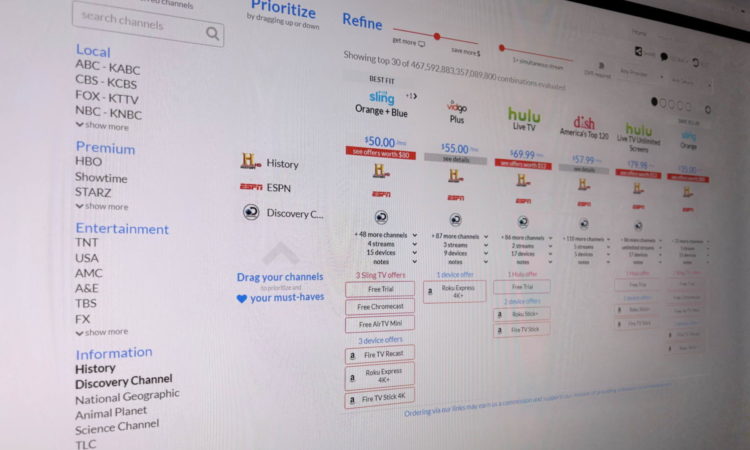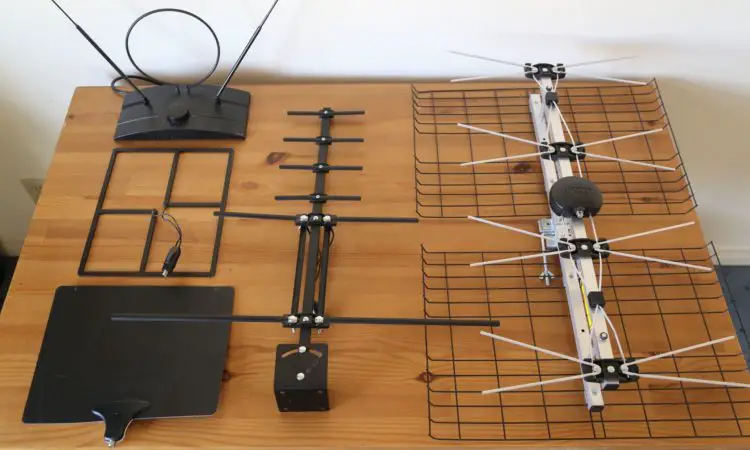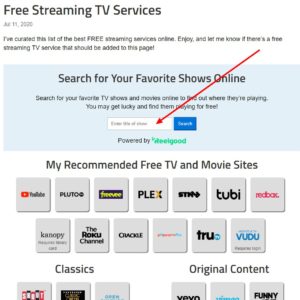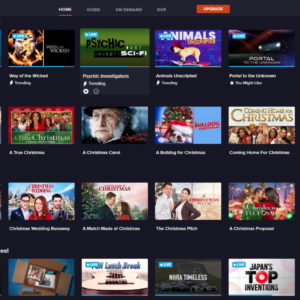Search results for "1"
| Results 21 - 40 of 81
|
Page 2 of 5
|
|
Sorted by: Relevance | Sort by: Date
|
Results per-page: 10 | 20 | 50 | All
|
[…]drive. If you own a Recast, here are some things you might want to consider for your next steps. 1. Keep Using It Until It Stops Working If you want to keep using your Recast, you can for now. Amazon has committed to providing software security updates through at least 2026. However, that doesn’t mean they’ll diligently keep up with bug fixes maintaining the channel guide. Already there have been some reports of series recording not working on the Recast. Amazon said they were aware of the problem, but users have still reported it being broken. With the announced layoffs […]
[…]did a channel scan with each antenna. The HD Smart Bar picked up 103 channels while the Leaf got 114 channels. While this seems like a victory for the Leaf, it’s really kind of a tie since both performed similarly with the most popular channels (i.e., the major networks). Both had trouble picking up channel 4.1 but other than the problematic network channels were a little different. The HD Smart Bar had trouble with 5.1 and 11.1, while the Mohu Leaf had trouble with 9.1 and 13.1. Keep in mind though, that antenna location was optimized for channel 7.1. By […]
[…]you pick if you want to save. Here are my top tips on how to save on the cost of streaming TV. 1. Use the Streaming Service Finder to find the cheapest service There are so many streaming services out there that it can take a ton of work to figure out which one has the channels you want, and out of those, which is the cheapest. Luckily, I’ve worked with a service called Suppose TV to bring you a tool that lets you find the best service based on the channels you want. To use it, click the link […]
[…]best reception out of the tuners I had tested. After scanning four times each, my Sony averaged 119 channels while my new Samsung averaged 127 channels. And more importantly, the marginal stations were more solid and watchable on my new Samsung than on my old Sony. I hadn’t expected TV manufacturers to put much effort into improving broadcast TV tuners. I figured that they had already maxed out in reception quality, or that getting more broadcast channels wasn’t a super high priority with TV manufacturers. I’m glad I was wrong! Newer TVs, especially Samsung TVs, tend to have better TV […]
[…]than I did with my old LCD screen. My new TV has 4K resolution, while my old LCD was “just” 1080p. The images on my new TV look great. But then again, they looked pretty awesome at 1080p as well. When I’m viewing my TV from my couch, I can’t really notice the difference. And there’s still a lot of content out there that is not 4K. Definitely do not pay for an 8K TV at this point unless you really have money to burn. There’s not that much 8K content out there yet. While I spent a bit extra […]
[…]of MVNOs out there. I did some research and chose Mint Mobile because they offered an insane $15/month plan with 5GB of data (originally 4GB, 2GB more data than my $55/month plan from T-Mobile). You can get 10GB of data on their $20/month plan. Both require a one-year pre-payment to get these rates, although there was a three-month introductory special when I signed up. They also have an unlimited data plan for $30/month with a one-year pre-payment. Mint Mobile also has great reviews online. And yes, one of the owners of Mint Mobile is actor Ryan Reynolds: Mint Mobile also […]
[…]numbers beginning with “6” (6XXXX), “5” (5XXXX), and Roku player model numbers 2700X, 2710X, 2720X, 3500X, 3700X, 3710X, and 4400X. If you’re not sure if your model can do it, update your Roku’s software to the latest version, then go to Settings. Check to see if you have “Apple AirPlay and Homekit”, and see if you can turn it on. Setup Make sure your Roku and iOS or Mac device are on the same Wi-Fi network. Also, make sure your iOS or Mac OS are up-to-date. Finally, make sure your Roku OS is at least version 10. How to Use […]
[…]website was designed with accessibility in mind and is partially conformant with WCAG 2.1 level AA guidelines. The ads and Amazon product embeds are not conformant. I am continually striving to improve the user experience for everyone. Please let me know how I can improve. Thanks! Changes to the acceptable use policy We may revise this acceptable use policy at any time by amending this page. You are expected to check this page from time to time to take notice of any changes we make, as they are legally binding on you. Some of the provisions contained in this acceptable […]
[…]went up to $57/month. Sure, it was only a few dollars more, but it ticked me off; it was almost a 10% increase in six months! After a few months of putting up with the higher cost and lack of good shows, I decided to “Disable My Cable”! Of course, now, $57/month seems cheap; many people pay over $100/month for cable or even $200/month – crazy!! My Rabbit-Ear Antenna The first thing I did was try an old rabbit-ear antenna that I had from the pre-digital TV days. I was pleasantly surprised when I was able to get about sixteen channels, many of […]
I get a ton of questions from folks around the country asking me about how to cut cable and get free and cheap TV. I’ve compiled the most common questions and answered them here. Q: Which indoor antenna should I get? A: You should first check to make sure that broadcast signals are in your area by entering your zip code in the Station Finder before purchasing any antenna. Note that you’ll get the most channels if you get an outdoor antenna installed. If that is not possible (i.e., you’re renting, etc.) check out my How to Pick Your TV Antenna page. […]
I’ve curated this list of the best FREE streaming services online. Enjoy, and let me know if there’s a free streaming TV service that should be added to this page! Search for Your Favorite Shows Online Search for your favorite TV shows and movies online to find out where they’re playing. You may get lucky and find them playing for free! Powered by My Recommended Free TV and Movie Sites Classics Original Content Broadcast Network Websites Many of the shows on these sites require cable TV login, but there are still some free shows available if you look carefully. Note, […]
There are so many streaming TV services out there like Hulu, YouTube TV, Philo, Sling TV, Fubo, etc. It can be pretty intimidating to find the one that has all of the channels you want for the lowest price So, I’ve partnered with Suppose to bring you the tool below that gives you a personalized list of streaming services based on what channels you want. This tool is best used on a large desktop monitor. This page contains affiliate links. When you purchase streaming services through the affiliate links on this page, Suppose receives compensation from the service provider at […]
[…]it’s not a CBS-only streaming service! Cost starts at $5.99/month with limited commercials or $11.99/month for no commercials. If you subscribe for a year at a time, you get a 16.6% discount. There are some shows, like “Star Trek: Discovery”, and “Star Trek: Picard” which you can only watch on Paramount Plus and not on broadcast TV. Avoid Unless You Need Local Channels and Can’t Use an Antenna These services include live local channels, for a true cable TV-like experience. Unfortunately, the cost is also a cable TV-like experience: expensive! I would steer away from these unless you absolutely need […]
[…]of native Apple TV channels. Note that really old iPhones, iPads first-gen, and Macs made before 2011 don’t support Airplay. But all recent Apple devices do. Overall, Airplay is a killer feature, and it’s the one reason that I still use my Apple TV, even though I usually use a Roku. The Verdict I recommend Apple TV if you are a big fan of Apple’s ecosystem. Otherwise, Roku has more apps, is cheaper, and has Airplay! Amazon Fire TV Stick is a good option as well. A lot of folks (including me) have an Apple TV for Airplay and a Roku (or Amazon Fire TV) for […]
Roku is my #1 streaming player recommendation for cable-cutters looking for an easy way to watch content from the Internet on their TVs. While Amazon Fire TV is also great, Roku is probably the best choice for most people. What is a Roku? Roku comes in several versions but basically, it is a small black box or stick that comes with a remote control and power adapter. Roku connects to the Internet through your home’s Wi-Fi network (some models also have Ethernet connector), so you need an Internet connection to use it. Roku allows you to watch paid and free streaming services […]
[…]on Amazon below: Get a Roku if you want the most apps or if you have a tube TV (Roku Express+ 2018 edition only). Also Great: Amazon Fire TV Stick 4K / Fire TV Cube Amazon Fire TV is one of the most popular streaming players today. It has all of the standard pay channels like Netflix, Hulu, and so forth, plus channels with free video such as Pluto TV. Read my full review of the Amazon Fire TV here. The Fire TV Stick’s interface shows apps as well as recommended shows. Some may like this. Some may find this format a bit […]
[…]2TB of drive space, so don’t buy a bigger drive for it. The AirTV Anywhere has four tuners and 1TB internal hard drive. They can connect to your home network via Wi-Fi or Ethernet. There are apps that allow viewing from many different devices including web, Roku, Amazon Fire TV, iOS, or Android. No paid subscription is required, making the AirTV products worthy of consideration. You just need to sign up for a free Sling TV account. However, the Tablo has a superior channel guide that presents all of the shows or movies available in a Netflix-style grid which makes […]
[…]antennas that I recommend. Can You Use a Roku With a Tube TV? Yes, but you’ll have to use the 2018 Roku Express+. It’s the one with the three RCA cables on the box: On Amazon, you’ll have to look under “other sellers” since this is an older model. The Tablo Option Note, if you do use a Roku, you have the option of viewing broadcast TV channels using a Tablo DVR. It’s more expensive than a converter box, but the user experience is better in many ways than a converter box, especially with respect to recording shows. Just remember […]
Having problems getting your TV to receive digital broadcast stations using your antenna? You’ve come to the right place. Find solutions to your antenna problems below. My TV isn’t doing anything when I hook up the antenna My TV is not finding any channels when I do a scan I’ve lost a channel that I used to get or I lose channels at certain times of day This could be caused by a variety of reasons. See this article for some possibilities: There is static in the picture If you are seeing snow or static type of interference, it’s probably not a digital […]
Hooking up an indoor antenna like the Mohu Leaf to your TV is pretty easy if you have a modern flat TV (built in 2006 or later). Simply screw the antenna’s coax cable into the “ANTENNA/CABLE” plug on the back of your TV, as shown here: If you have a powered antenna, you’ll have to plug it into the wall for power (or some models have USB power plug that you can plug into your TV if it has USB). Scanning for Channels on Your TV Now turn on your TV and go into the settings menu. Find the option […]