How to Fix Your Sony Bravia TV When It’s Stuck on a Channel or Frozen

Last night I was surfing through channels on my TV and encountered a bizarre problem. My trusty 26-inch Sony flat-screen Bravia KDL-46V4100 TV froze and would not respond to any controls. The picture and sound still worked, but the controls were frozen. I tried both the remote and on-unit buttons. Even the unit’s volume buttons didn’t work.
I went online and found that other Sony Bravia users had experienced this, but I didn’t see any confirmed solutions. I tried everything, including different kinds of resets and unplugging my HDMI devices. Nothing worked.
I thought maybe it was time for a new TV; after all, mine was over ten years old. But, I was hesitant about dumping my Sony because so much of it was still working: the screen, the audio, the signal processing, the tuner. Only the control section seemed to be blown.
The Amazingly Simple Solution
The next day, I called Santa Monica TV Repair to get an estimate on the fix. I described the problem to them, and the technician asked me, “is it stuck on channel 5.1?” I was astonished that he could know this without me mentioning it!!
He said he had five other calls about this. All I needed to do was unplug the antenna, then turn on the TV. I tried it and “voila!” it was fixed!! I was able to change the channel, then re-connect my antenna, avoiding channel 5.1 this time. I had control over my TV again!
Of course, he said I’d have to delete channel 5.1 from my channels, or else the problem would happen again. But, that was a small price to pay to get my TV working!!
I figure what happened is that there is some firmware bug in the TV that is triggered by the digital signal coming from channel 5.1, which is KTLA in my city. (Since first writing this article, KTLA fixed the problem for a while, but it’s back to misbehaving now. I’m leaving channel 5.1 out of my selected channels permanently).
If your TV remote is still not working, try replacing the batteries.
How to Remove (Hide) a Channel on the Sony Bravia TV
To remove channel 5.1, or any channel on your Sony Bravia TV, press the Home button on your remote, then the left arrow key to go to the Settings menu.
Go down to Show/Hide channels and select it:
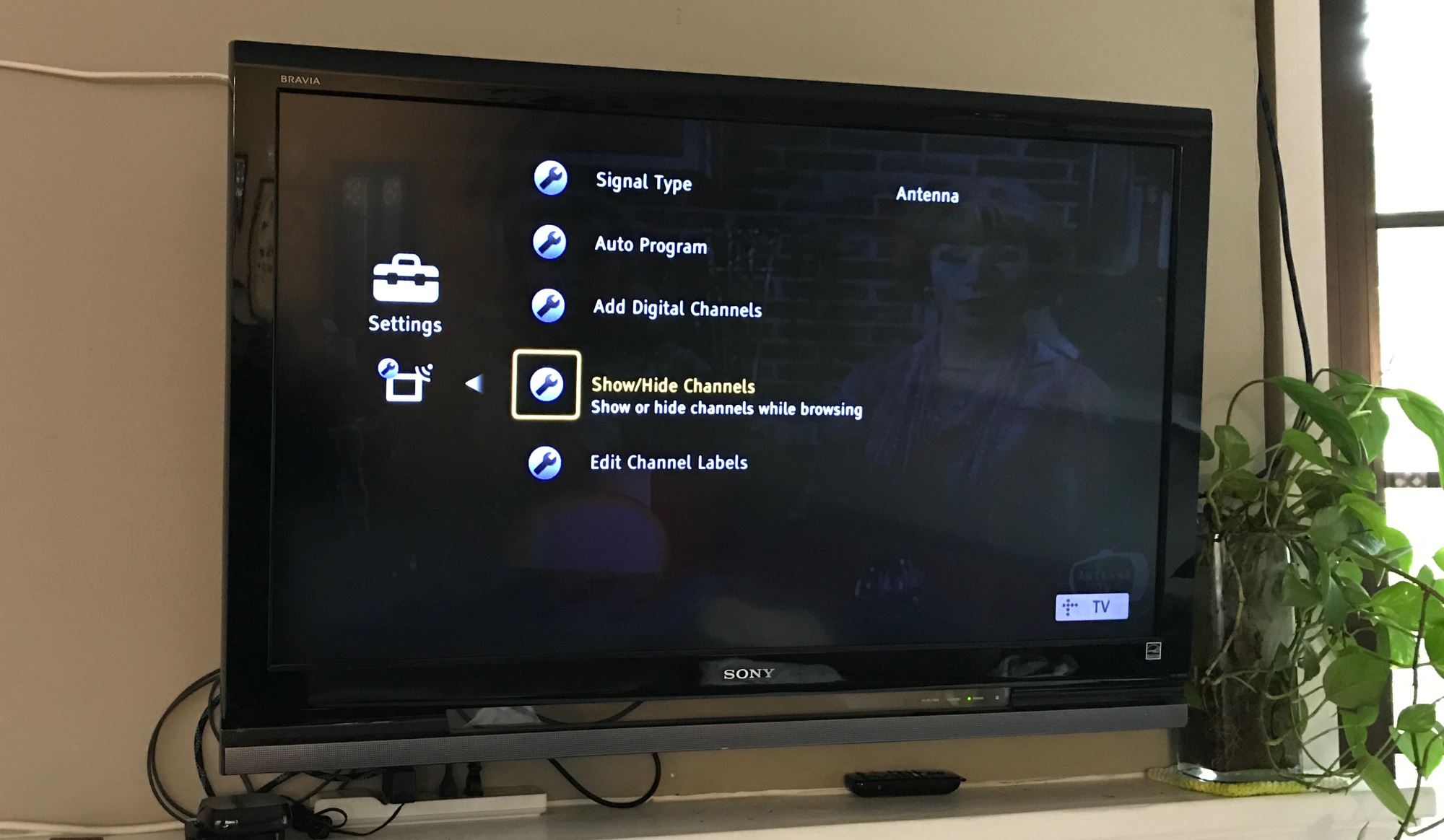
Next, scroll to the offending channel (5.1 in this case) and click “Shown” in order to change it to “Hidden”.
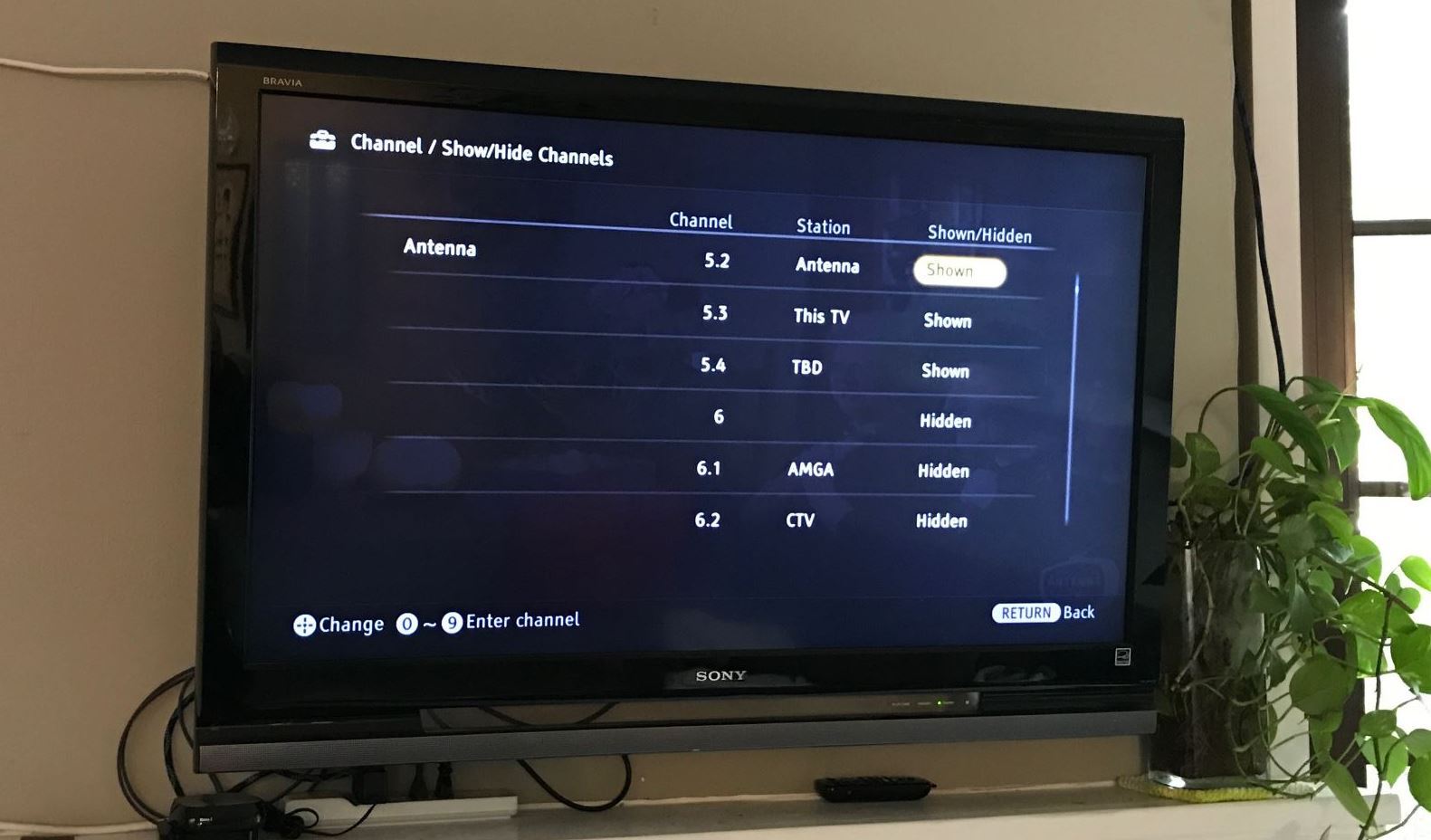
Remember to do all of this while the antenna is unplugged or else your TV will freeze up again! After this, you’ll lose that channel, but at least the rest of the channels will work!
The Channel Might Fix Itself
A few weeks or months later, I did a re-scan and the problem with channel 5.1 went away. So wait a while and do a re-scan to see if the problem solves itself. If not, unplug and remove that channel again.
Something to Remember
What this means for you is, if your Sony Bravia TV ever freezes up, try unplugging the antenna and powering it on again, especially if you live in the Los Angeles area.
Also, I want to make a shout-out to Santa Monica TV Repair for their knowledge and honesty. They could have charged me $100 to come out and “fix” my TV! – Brian
Keep in Touch – Subscribe for Free
If you liked this article, please sign up for email updates. I’ll send you a note when I publish a new article, no more than once every few months. Unsubscribe any time. – Brian





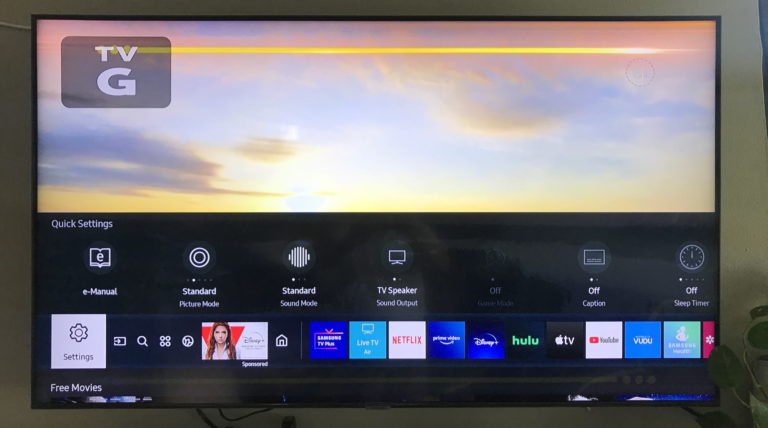
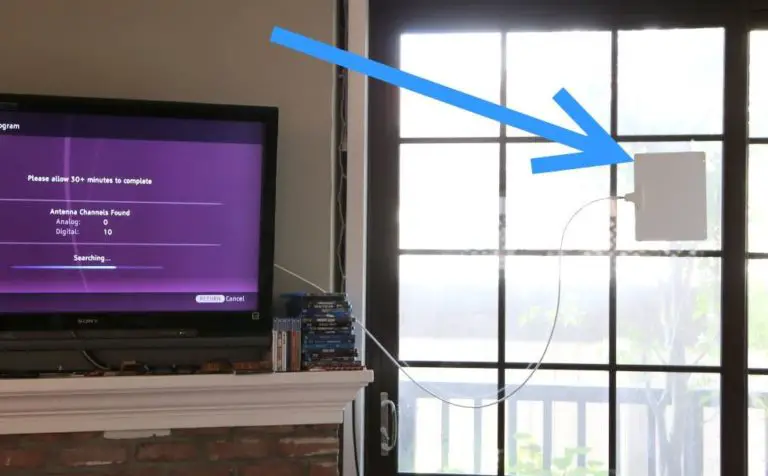
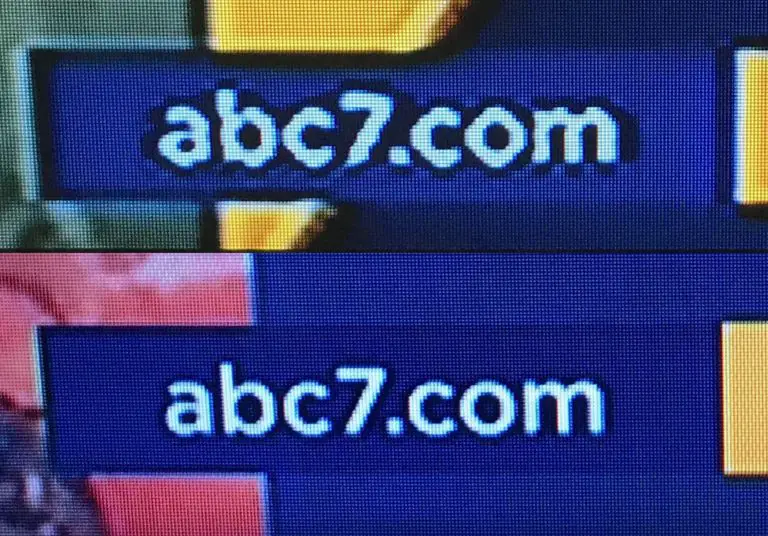
Amazing. Worked great. Exactly what I needed. Thank you for this.
Hi Brian,
Awesome, glad it worked!!
Best,
Brian
hi i have sony tv48w605b apaaire tmp=30 tim=0 how to fix
My Sony TV did the same thing just recently, one month after I went to over-the-air antenna and YES, it froze on KTLA (chl 5.1) here in Los Angeles. Thank you f or posting this, you solved my problem, saved me from buying a new TV or even taking it in for an expensive repair bill for something so simple. I’m even a retired 27 years Sony executive !
Hi Marc,
Haha, thank you for sharing! I’m glad my article helped you!
Yes, I was ready to get a new TV as well. So glad the TV repair place told me about this.
Best,
Brian
The article notes that KTLA seemed to have fixed the issue, but I just had the same problem today (Oct. 7th, 2019). Thanks for giving me a solution, but it’s disappointing to lose KTLA!
Thank you very much. I found a Sony tv toss out on the street by its owner who probably encountered the same issue. I followed your steps and the TV is working as normal. I got a free extra Tv. By the way it was stuck at channel 5 KTLA and I lived in Los Angeles. Found the TV in October 2019.
Thank you for sharing this story! So awesome that you got a free TV out of it!! – Brian
THANK YOU!! This is the second time I have encountered this issue. The first time resulted in buying a new remote and taking the TV in for repair at a local Denver TV repair shop. The shop told us that it couldn’t be fixed and we were out of luck. My roommate wanted to ditch the TV. He actually went out and purchased a new TV for the living room. My TV sat by the door awaiting its impending doom for a month. I had faith in my TV, so I put it in my room, plugged it in and it has been working great since. Until yesterday. Stuck on channel 2.1, I dreaded having to face the hours research again to figure out what to do. Short of standing on my head, while tapping my left knee and chewing bubblegum at the same time, I would have done any trick to get my TV back up again. Much to my excitement, I found your article right at the top of my Google search!! I followed your instructions and VOILA! Your article is now saved to my favorites page right next to “How to recover from doing stupid tricks to fix your Sony TV.” Just kidding, but you ARE saved on Fav’s page! You are officially my TV Superhero!- Thanks Rachel
After watching this post, I had been able to connect cable in my sony tv. this is helpful for best Sony TV Price in Bangladesh and want so more. thanks
Yoooo thank you so much Man U saved me!!
Hi Kevin,
Thanks for sharing – glad my article was helpful to you!
Best,
Brian