I’ve Got an Old Tube TV: What Are My Options Besides Cable?

While most people have modern flat-screen LCD or LED TVs these days, I still get a large number of questions from people who own older tube-type TV’s like the one pictured here.
If you are one of those people, I’ll describe your options for free and cheap TV in this article. Some of these options will require some money up front, but it’s usually less than the cost of one month of cable TV.
1. Broadcast TV Using an Antenna and Converter Box
The most common question I get is “how can I watch broadcast TV on my old tube TV”? Well, you’ll need to purchase a converter box and an antenna.
But before buying anything, enter your zip code in the Station Finder on the front page of disableMycable.com and make sure the channels you want are available in your area. The available channels are usually the networks, PBS, and some local stations. If most of the channels you want are green, with some yellow, you are probably OK.
Next, you’ll have to get a converter box. This article describes some, or you can check your local Radio Shack. They are about $50.
Finally, you’ll need an antenna. My personal favorite antenna is the Mohu Leaf. Get the cheaper non-amplified version if you have a lot of close stations on the Station Finder. The more expensive amplified version doesn’t perform much better unless you live far from all stations. (In full disclosure, I have received free Mohu antennas for review purposes, but I have also received lots of other free antennas that I don’t recommend as much).
Connect your converter box to your TV, then your antenna to your converter box. Follow the instructions that came with your converter box, and you’ll be set to watch the broadcast channels in your area.
Tweaking the antenna position to get all of the available channels takes some work. You can follow my tips in this article.
2. Roku Express+ 2018 Edition
Roku is a small box that allows you to watch content from the Internet on your TV. Some of the content has a monthly fee. Some of it is free. There are tons of channels, but these are not the same as cable TV channels
Roku requires an Internet connection and Wi-Fi. There is no Ethernet connector on the Roku Express+.
Out of the current Roku lineup, only the Roku Express+ 2018 model has composite outputs that will work with old tube TVs. Be sure to get the “Express+”, not the “Express”, AND, be sure it is the 2018 edition which shows the red, white, and yellow cables on the box. The newer version will NOT work with your tube TV (yes, this is very confusing on Roku’s part).
Disclosure: Some of the links on this page are affiliate links. This means if you click on the link and purchase the item, I will receive an affiliate commission at no extra cost to you. I test or research each product or service before endorsing. This site is not owned by any retailer or manufacturer. I own this site and the opinions expressed here are mine. As an Amazon Associate, I earn from qualifying purchases.
Competitors such as Apple TV and Amazon Fire TV don’t have composite output and won’t work with your tube TV.
Once you get it hooked up, you’ll be able to subscribe to pay TV services like Netflix and Hulu, or buy shows a la carte on Amazon Instant Video (which is what I do). Check this page for a review of streaming services.
There is also some free content on Roku, but it’s not a direct substitute for cable TV in the traditional sense. One of my favorite channels on Roku is YouTube, which is free. If you want local news, check out the free NewsON Roku channel.
I like to use a Roku for occasional paid content along with a broadcast TV antenna to watch the network channels.
3. Pay for a Streaming Service
If you want the live TV (cable-like) experience, there are many streaming services that offer cable TV channels for less cost than traditional cable. Check out the live TV streaming services on this page, such as Sling TV and Philo TV.
These require an Internet connection and a streaming player (like Roku, Amazon Fire TV, etc.). The content on these services streams live, just like cable and broadcast TV.
4. Game Consoles
Do you have a game console like an Xbox or Sony Playstation? These have the capability to stream Netflix and Hulu, as well as some other video services. Yes, you have to pay for Netflix and Hulu every month, but they are a lot cheaper than cable.
5. DVDs from the Library
The next option I want to talk about is renting DVDs from your local library. Did you know they have DVDs? Most of them do now. Check your library’s website. You might be surprised at the selection. This is a great option if you really need to save money. This is the DVD section of a local library I visited recently.

Not bad, huh? You can even browse and reserve DVDs online. This library also shows free movies on Wednesday nights. I was surprised at how recent they were – less than 6 months old!
Also, try trading or borrowing DVDs from friends and family. Or, check out used CD/DVD stores, and thrift stores for cheap movies on DVD.
6. Negotiate with Cable Company
If none of these options are appealing to you, you can try to negotiate with your cable company for a lower rate. I was able to get a lower price if I committed to a one-year contract. That is one tactic. The other is to shop around and threaten to cancel your service or leave for a competitor. These tactics are usually quite effective at getting a discount.
7. Do Satellite TV Until it Gets Expensive
Satellite TV (Dish) is actually pretty cheap for the first year (about $40 per month, as of this writing), and then it goes up like crazy after the first year. But, you can get at least one year of cheaper TV, then cancel when the price goes up. By then, there may be other options.
Consider a Cheap Flat Screen TV
I know this whole article is about what to do if you have an old tube TV, but the cost of modern flat LCD/plasma TV’s are so low that you might want to consider it. You can get a 32″ flat-screen TV for less than $200. And, that saves you from having to buy a converter box for $50. The remaining $150 is less than the cost of three months of cable TV (for some people, that is one month of cable!) If you are willing to get a used TV on Craigslist or a thrift store, you can save even more.
Conclusion
I hope these tips have helped! Rather than spend more money on devices that work with your tube TV, you might want to save for a modern flat-screen TV, especially if you are able to get free broadcast TV in your area.
Let me know about your experiences. – Brian
Keep in Touch – Subscribe for Free
If you liked this article, please sign up for email updates. I’ll send you a note when I publish a new article, no more than once every few months. Unsubscribe any time. – Brian



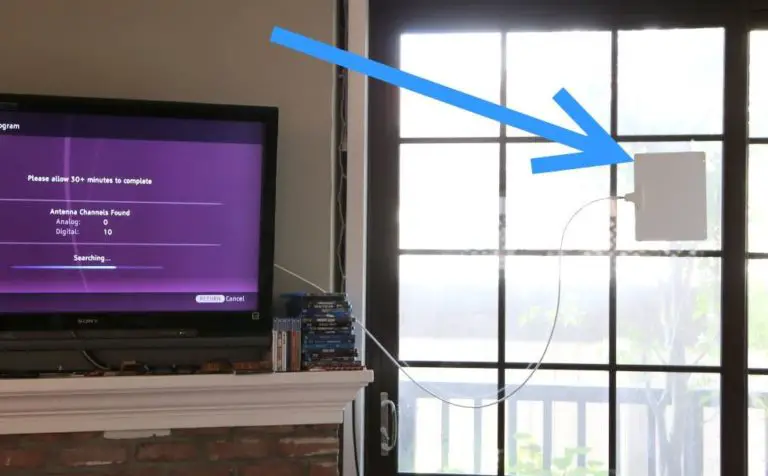
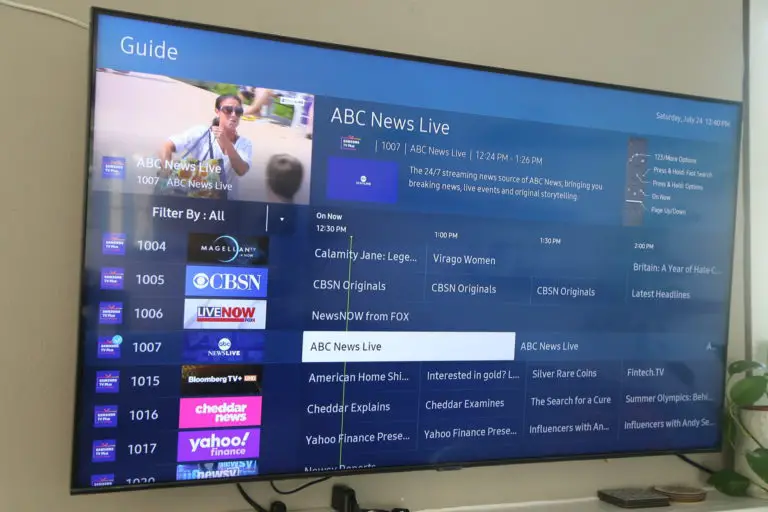

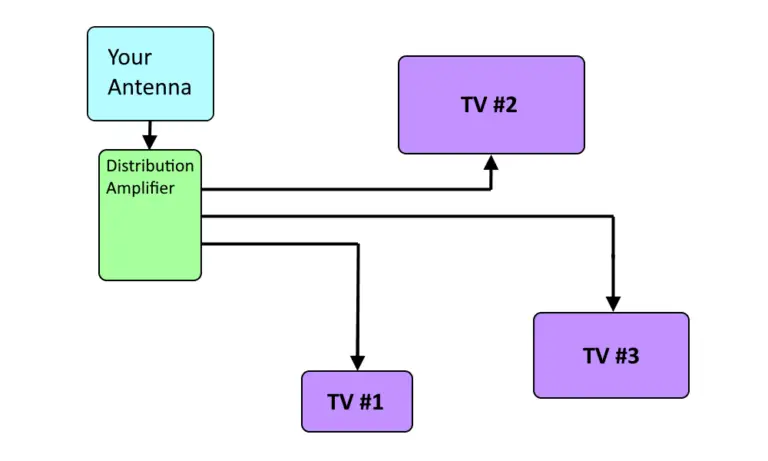

Well the best thing you said you get a converter box at thrift store and you can buy those at the stores. Very cheap or pay $50 to get a brand new I paid $7 at the thrift store. It works. Real good. Good luck folks It works. Real good. Good luck folks
I have an old glass tube Sony Trinitron I want to use to watch YouTube and such. I picked up one of those small white HDMI in one side and RCA out the other side devices but it did not work correctly. Is the Roku the way to go and what is the least expensive one to get? Thanks up front. Morgan
Hi Morgan,
Yes, the 2018 Roku Express+ has composite video output so it will work with most tube TVs. See link in this article.
Best,
Brian
Great article. My understanding was that Option 3, Sling TV, etc. only work with Smart TVs, not on old tube TVs. I didn’t think I could even get Sling TV for my newish flat screen since it’s not a Smart TV. (I’ve been hesitating giving up cable because I like the idea of live TV too much.)
Hi EmmyT,
Thank you for your question. You could do Sling TV with an old tube TV if you got a Roku Express+. That works with old tube TVs and can get Sling TV.
Best,
Brian
Brian, Wow. My old TV is a great little Sony, so I just might. Now, that makes me wonder about main tv, Flat screen Sony about 4 years old, but not a Smart TV. I’ll have to research Sling via Roku some more so I can get ‘live’ TV and get rid of cable! Thanks so much, Emmy
Thank you for providing this informative article because I now realize that my tvs can provide me with more entertainment. I intend on buying the Mohu Leaf 30 after using the link you provided to locate the stations. However, I do need to purchase a converter box for my Sony Triton. This is where I need further assistance. Several years have passed since your article was written and Mediasonix has newer models available, which do you recommend today? I have read the single star reviews on Amazon, but I prefer your recommendation. Until then, my items are sitting in the shopping cart.
Hi Anita,
I don’t have a great answer to the single star reviews on Amazon. Obviously, their quality control is not the best. But the price is insanely low. You can always get it and return it if it doesn’t work.
I haven’t reviewed the newer models myself but their ratings aren’t any better, from what I saw.
There are better-quality options (that have DVR) but the cost is much much more expensive:
https://www.disablemycable.com/dvr/
You could get a whole new TV for the cost of these (and all of the required accessories).
If you don’t want to spend that much, just expect to possibly have to return the Mediasonix if it doesn’t work; it’s part of the deal for the low cost. It does work for many people, though.
Best,
Brian
Brian, I have a converter box complete with an antenna. The only problem I had before was I mainly that only one channel came in clear. The antenna is a set of rabbit ears. My TV is circa 1990’s. I was looking on Amazon, I saw the antenna you recommended bu I’m not sure it’s strong enough. I’m about 50-60 miles in either direction from the stations.
Hi Kathy,
It’s impossible for me to say for sure whether a new antenna will bring in more channels or not in your situation. All I can say is that for me, the antennas I’ve recommended did bring in more channels than a rabbit-ear, but that could be just my situation. If you do get an antenna, make sure you get it from somewhere with a good return policy in case it doesn’t improve your reception.
Before buying a new antenna, try these tips:
https://www.disablemycable.com/antenna-tips/
Best,
Brian
Hi ,if I have an old Magonsvix tv made before 2000, do i really need a converter box or just only a roku express to connect with the tv and watch shows?
Hi Xian,
You only need a converter box if you want to watch broadcast TV using an antenna.
If you just want to watch shows from the various streaming services like Netflix, YouTube, etc., you can just use a Roku Express+. Be sure to get the “+” version and not the regular Express though. The regular express doesn’t have composite video outputs and won’t work with your old TV. And, you will need Internet and Wi-Fi.
Best,
Brian
Thanks! I also wonder can the Roku Express+ watch local channels too or various streaming channels, and can any old tv antenna work with the convertor box?
Hi Xian,
There are some Roku channels that offer local channels, but that is something you’ll have to research. Roku cannot pick up broadcast TV using an antenna, just to be clear.
Yes, almost any TV antenna will work with the converter box.
Best,
Brian
Good evening,
I have a Sanyo TV, manufactured 1996, with no RCA. I have Comcast Xfinity wireless internet and modem. I also have a DVD player that I use with an RF modulator. I recently purchased a Roku 1 (haven’t received it yet) My question is: Do I need any other type of cables, cords or converters or connectors to use my TV with the Roku 1? Is the RF modulator enough? Thanks for your time.
Hi Paula,
Your TV should have a composite video input (yellow round jack) that the Roku can plug into. As long as you have an RCA cable for that and for audio (red and white), then you’re good to go.
Best,
Brian
Brian, you article was great and I have followed it and I now have 4 of my 5 tv’s watching all the channels I need and my total purchases have not exceeded my previous cable bill. Howevre, I did not see your response on how to hook up the roku (or fire stick) to be sent to the older tv. I have a Panasonic flat screen pre 2006.
Hi Jim,
Excellent, thanks for sharing!
The key is to check to see if your TV’s have HDMI inputs. If they do, then you can use any Roku or Fire Stick.
If they don’t, then you can only use Roku 1, which has composite video output.
Best,
Brian