How To Get More Channels with Your Indoor Antenna
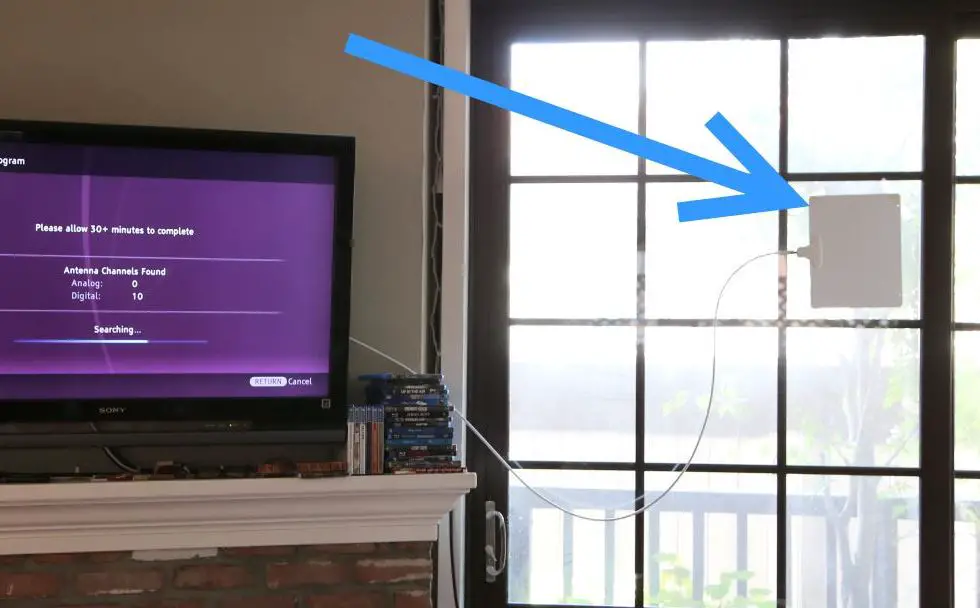
Getting the ideal reception using your indoor digital TV antenna can be a challenging task. It can be like playing “whack-a-mole”: when you have the antenna in one position, you get certain channels; move it to another position and different channels come in and the original ones you had are now gone.
The best location for your antenna is outside as high up as possible, such as on your roof, but many people are not able to put an antenna on their roofs.
Here are my hints and tips to help you get the most channels with your indoor antenna.
1. Experiment with Different Locations in Your Home
More than any other factor, the location of your indoor antenna in the room has the biggest impact on the number of channels you can receive.
The best locations to put a flat antenna like the Mohu Leaf are often against windows or outwardly facing walls. Start with these locations and run a baseline channel scan on your TV. I like to use adhesive tape to temporarily position the antenna during my scans.
To help determine which direction the TV signals are coming from, go to the Station Finder and enter your zip code or address. When the results appear, click on the stations’ call letters in the left column to see what direction the signals are coming from:
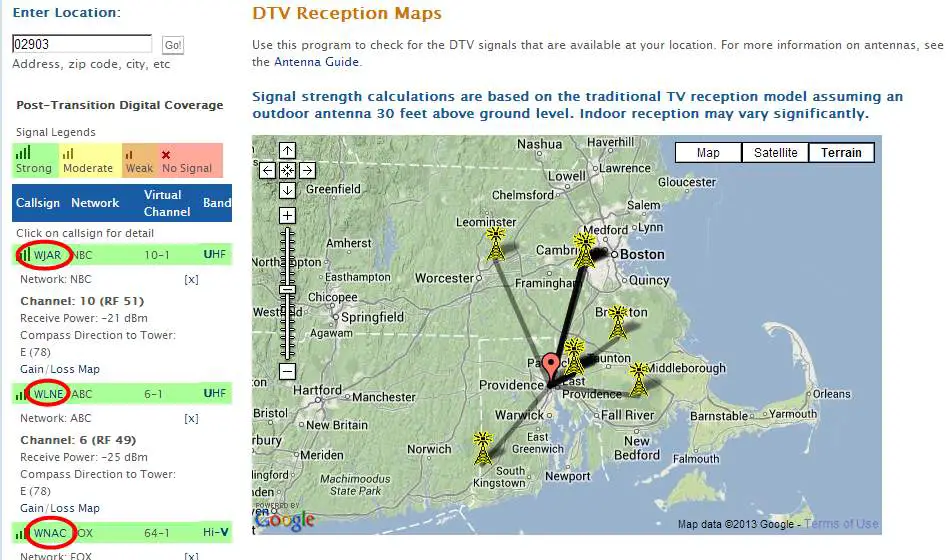
So, if there is a particular channel you are having trouble with, move the antenna to the wall of your room that is facing that transmitter tower.
2. Use a Longer Cable To Reach That Window
Technically, extending the antenna cable will slightly reduce the signal level that gets to your TV, but if the longer length allows you to reach a window that is facing the transmitter tower, it could be worth it.
Just be sure to use “RG6” coax cable (see below).
If you have a long cable, you can even try moving your antenna outside temporarily, to see if an outdoor antenna would be beneficial. Do not use an unnecessarily long cable though, as that will reduce your signal level!
3. Face it Towards the TV Transmitter Towers
I’ve found that the angle at which your antenna is mounted can make a big difference. Consider this map of Los Angeles:
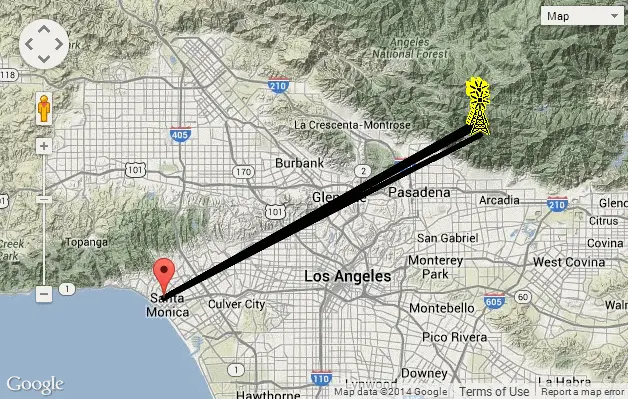
All of the transmitter towers for Los Angeles are in one place: Mount Wilson near Pasadena. I had trouble receiving CBS when I placed my antenna against my north-facing wall (my East-facing wall doesn’t face outside). When I angled my antenna towards the northeast, I could get CBS with no problem.
Check out the Station Finder and click on each station’s call letters to see where to point your antenna. You want the antenna’s signals to have as much surface area to land on as possible when they reach your antenna (assuming you are using a flat antenna like the Mohu Leaf).
This might require some fancy mounting, but it could allow you to start receiving your favorite channel!
4. Lay Your Antenna Flat Horizontally
I know this sounds crazy, but many so many readers have confirmed this, so it’s worth trying.
One day at my previous third-floor apartment, I had my Mohu Leaf antenna taped to the wall and it fell down to the floor. To my amazement, it got better reception on the floor than vertically on the wall! A few readers said this worked for them too! So, try laying your flat antenna horizontally and see if it helps, even if it’s on the floor!
I have a friend (and several readers) who get the best reception with the Leaf antenna taped to their ceiling! So, try the logical positions first (near windows and outer walls), but also trying laying it flat horizontally, especially if you live near mountains, tall trees, or tall buildings. These obstacles can deflect the TV signal into entering your home in weird, non-obvious, directions.
5. Move it Higher Up (Highly Recommended)
I get 50% more channels with my Mohu Leaf antenna on the second floor vs. the first floor. Place your antenna as high up as possible, preferably with a line of sight to the transmitters.
6. Put it in a Skylight (Highly Recommended)
Do you have a skylight? I moved my Mohu Leaf to my skylight and got even more channels! It’s the closest thing to having an outdoor antenna using an indoor antenna!

Since the cable run from my skylight to my TV would be very long, I attached it to a Tablo and watch live TV using a browser or the Tablo app.
7. Use a Better Cable (Highly Recommended)
If you are using an antenna where the cable is not permanently attached to it, check the cable to see if it says “RG59” or “RG6”.
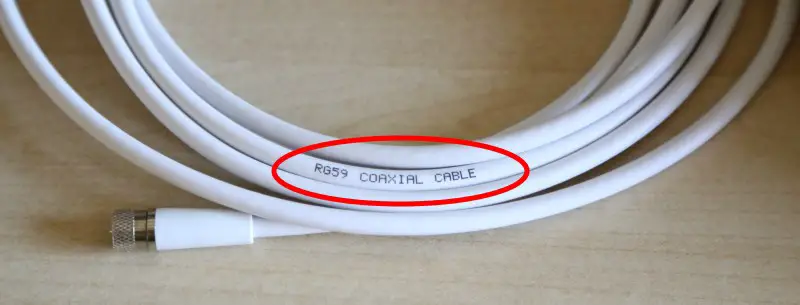
Many users have reported that they get better reception (more channels) when they swap RG59 cable out for the beefier “RG6” cable:
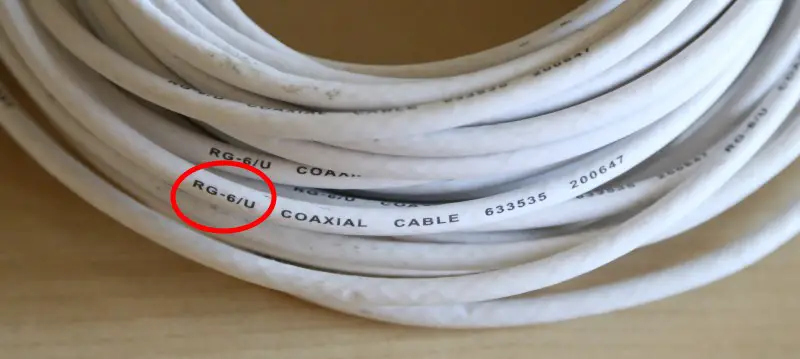
RG6 has a thicker conductor, better insulation, and better shielding than RG59 and is designed for higher frequencies.
If you care to, read more about RG59 and RG6 cables here. You’ll see why RG59 is not as good as RG6, especially for long cable runs
Here are some examples on Amazon:
Note that the cable used by the cable company is often RG6, but is not always labeled. Give it a try and see if it helps.
Disclosure: Some of the links on this page are affiliate links. This means if you click on the link and purchase the item, I will receive an affiliate commission at no extra cost to you. I test or research each product or service before endorsing. This site is not owned by any retailer or manufacturer. I own this site and the opinions expressed here are mine. As an Amazon Associate, I earn from qualifying purchases.
8. Eliminate Electronic Interference
Nearby electric equipment could be interfering with your TV reception. As a test, unplug all nearby computers, VCRs, DVD players, set-top boxes, stereo equipment, Wi-Fi routers, and anything else electronic or electric. Fluorescent lights and LED lightbulbs can cause problems too. (One reader said that electric hair clippers caused his TV signal to go out!) Unplug all connections to your TV except for power and the antenna. Then, re-test. If you see an improvement, turn on the other equipment one at a time to isolate the source of the interference.
This really works! Here’s what one reader told me:
Thank you thank you!!!! I suddenly could only get two out of about 15 stations I had been able to get with an old indoor antenna. But because of your article, I realized that the old VCR I had turned on a few days ago was still on!!! As soon as I turned it off, all my stations came back… thank you again.
How about this one:
We figured it out… The ‘new appliance’ was the new motorized recliner! Unplugged, the channels come in fine. How ’bout that?!?
Here’s a video from Channel Master demonstrating a particular LED lightbulb interfering with TV reception:
If you have a lot of electronic equipment near your TV, it might be helpful to use a longer cord for your antenna to move it away and even into a different room to isolate it from interference from the equipment. Wi-Fi routers can be especially troublesome.
Sometimes plugging the offending piece of equipment into the same power strip can help. Sometimes plugging it into a different power outlet can help. If the offending piece of equipment is connected to your TV via HDMI, for example, you can get an HDMI cable with ferrite cores (or add them separately) to try to block the interference.
9. Unplug Your Amazon Fire TV Stick
This is really a subset of the previous item, eliminating electronic interference, but this has happened to so many people that it deserves its own line item.
Apparently, some Amazon Fire TV Sticks emit a lot of electromagnetic interference. While the Stick is on, try tuning into a troublesome channel and remove the Stick or put it in sleep mode. If the interference goes away, the stick is to blame.
An amazingly effective solution confirmed by many folks online is to wrap the stick in tinfoil! Yes, it really works! No reports of problems using the remote or Wi-Fi after doing that, but if those things stop working you may need to leave a little gap in the foil. Or, plug the Stick on a 10-foot HDMI extender cable and move it far away from your antenna.
10. Try Removing the Amplifier (if there is one)
If you’re using an antenna setup with a powered amplifier (also known as a booster), try removing it.
An amplifier can make the situation worse if you have some strong stations. The amp can cause the strong station to swamp out the weak ones and your reception could be worse. If your antenna came with an amplifier (i.e., if you plug it into the wall for power), then try removing the amplifier and seeing if your reception improves. Many readers have told me that their antennas actually get more channels without the amp! So, if you have an amp, try removing it and connecting your antenna directly to your TV.
11. Add an Amplifier
Conversely, if you live very far from stations (over 20 miles), then an amplifier can indeed help. An amp works best if all of your stations on the Station Finder are yellow or red, or if all of your stations are flaky. I recommend the Channel Master line of amplifiers:
An amp won’t work well if you have a bunch of strong stations and want to get a few more weak ones. In that case, it might do more harm than good.
12. Add an LTE Filter
If you have cellphone towers in your area (and many areas in cities do), an LTE filter might help. To be clear, an LTE filter probably won’t bring in channels that were completely absent before. Rather, they can help improve the reliability of a channel that you are receiving but is flakey, pixellated, etc. I recommend this Channel Master 5G LTE Filter.
Note that some powered antennas have an LTE filter built in, so make sure your antenna doesn’t have one before purchasing this.
13. Try Adding a Reflector
If all of your TV signals come from one direction (as is the case in the Los Angeles area), a reflector behind your antenna might help. I’ve tried using pie tins and metal baking sheets behind my Mohu Leaf to improve reception and it does help in some situations. The tricky thing is figuring out how to mount it all in a stable fashion though.

14. Try Removing the Reflector
If you’re using an antenna with a reflector grid like the Antennas Direct DB4 antenna below, try using it without the reflector portion.
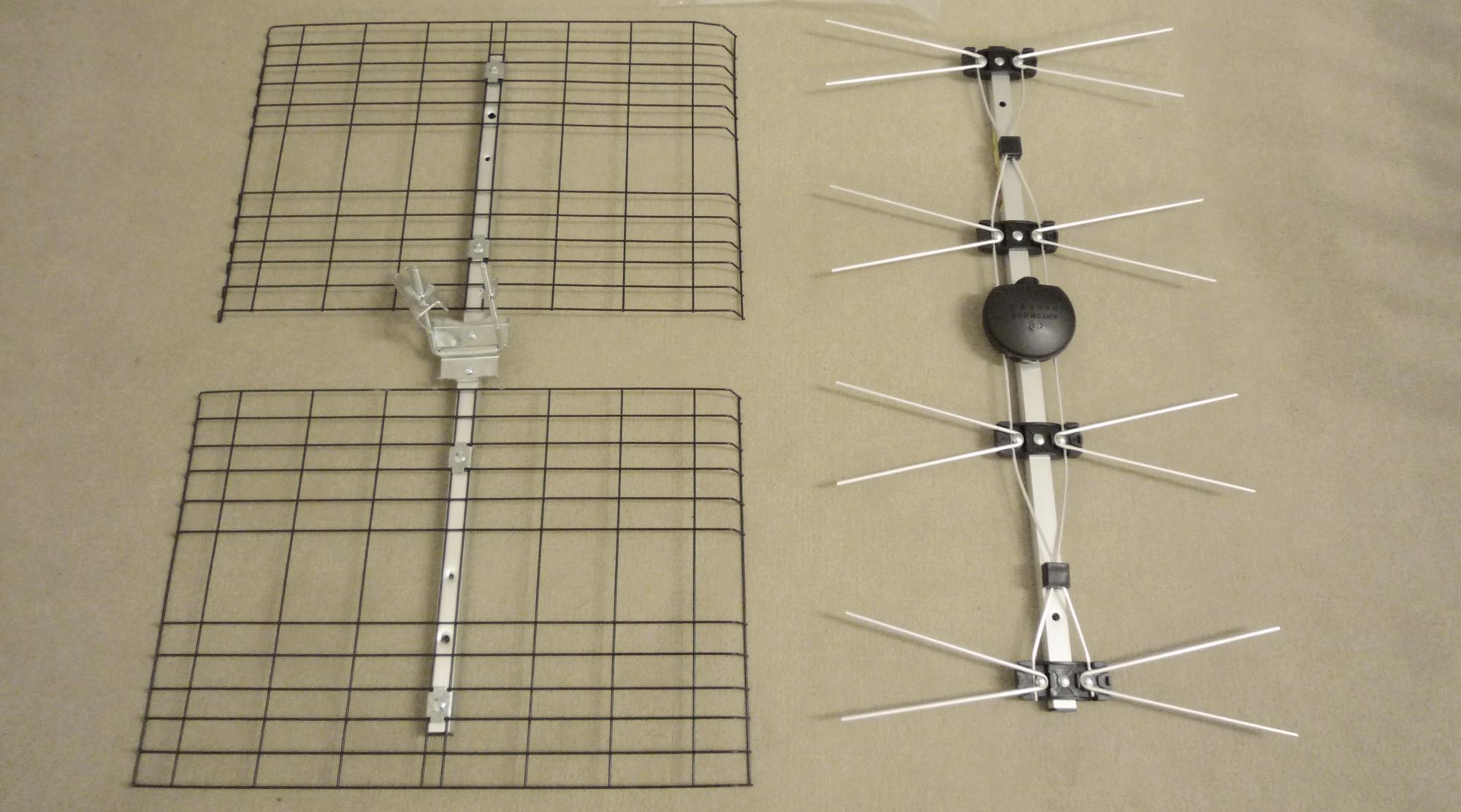
The reflector basically blocks all signals from the backside, so if your signals are coming from two different directions, removing the reflector might get you more channels!
15. Ground Your Shield
Reader Laisa recommends this:
Try grounding a part of the cable in soil. I put a plant in between the antenna and the TV. The moment the cable touches the soil, all interference stops. The moment I lift the cable off the soil, channels drop signal or freezes. Works like magic.
Believe it or not, this actually makes sense. It is possible that electronic noise is getting coupled onto your coax cable’s shield. By touching the outside metal part of the cable to a physical ground or any chunk of metal that goes to the ground (such as a pipe, light switch screw, etc.) you can quiet this noise and get better reception.
The shield is the metal part forming the “collar” of the cable connector (as opposed to the wire in the center).
16. Curve Your Flat Antenna
If you’re using a flat antenna like the Mohu Leaf or any of the copycats, try curving it. Some have reported that this helped, and I’ve definitely seen it affect reception.
17. Use Two Antennas with a Coupler
Some forethought is needed when using multiple antennas to avoid making the situation worse due to multiple signal path interference.
One technique is to “stack” identical antennas pointed in the same direction using the same length of cable. This basically creates a single stronger antenna.
To combine the signals, you’ll want to use a coupler (not a splitter). I recommend the JOINtenna coupler available at ChannelMaster (search for “join”).
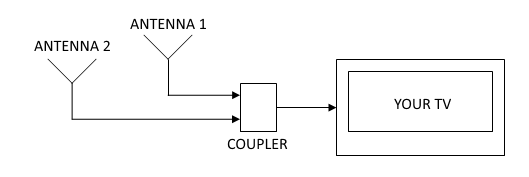
The other approach is to use two different antennas that pick up different frequencies and combine them using a device like the Televes Smartkom, which automatically filters different frequencies from different antennas (i.e., VHF vs UFH), preventing interference. These types of antennas are usually mounted outdoors or in an attic.
More more details on using multiple antennas, check out this video from the Antenna Man.
18. Create a Huge Antenna with Copper Tape
I haven’t tried this myself yet, but a reader on Facebook used cheap copper tape to turn his entire attic into a gigantic antenna just by running the tape across the beams!
In theory, this could create an amazing antenna at an incredibly low cost! I plan to try this myself and give more details, but the basic idea is to create the arms of your antenna with copper tape adhered to the beams of your attic (or walls, or ceiling…)
19. Get a New Tuner
The part of your TV that receives the TV signal is called a “tuner”. Some TVs have good tuners, some not so good. Newer TVs made after 2015 tend to have better tuners. Big-name brands like Samsung, LG, Vizio, Sony, and Hitachi tend to have good tuners with Samsung being the best. Steer clear of no-name brand TVs if you want the best tuner quality.
If you don’t want to purchase a whole new TV just to see if you can get a better tuner, you could purchase a tuner separately, like the Ematic Digital TV Converter Box.
If you’re not happy with your TV’s tuner, and you want recording capability, then maybe you can kill two birds with one stone by purchasing a Tablo, which has a built-in tuner and lets you watch live and recorded TV on a Roku or other streaming TV device.
20. Move it Outside (Highly Recommended)
You’ll get the most channels and best reception with a rooftop antenna vs. an indoor antenna. The difference can be amazing. This is pretty much a fact.
But, it also turns out that in general, anywhere outside is usually better than inside.
As a test, put your antenna outside facing the transmitter towers and see if your reception improves. For this test, it can be just outside your front door, open window, or patio door. I get dramatically more channels with my antenna on my patio than I do when it’s indoors. Maybe you can’t keep it there permanently right now, but it will help you decide whether an outdoor antenna would be worthwhile for you. Even a small outdoor patio antenna can give big a improvement in reception.
21. Get a VHF Antenna
About 90% or more of the TV stations out there broadcast on the UHF band. Therefore, most indoor antennas like the Leaf are optimized for UHF but will work with VHF/Hi-V if the station is not too far away. If there is a particular station that you want that is flaky, check the Station Finder to see if it is a VHF or Hi-V station (the last column shows whether it is UHF or VHF). If it is VHF or Hi-V station, it may be worth getting an antenna better optimized for VHF.
Yes, these are big, bulky, and more expensive, but less than the cost of two months of cable for most people.
What Hasn’t Worked for Me
So far I’ve listed things that have helped me get more channels. However, I want to list a few things that haven’t really helped me, in order to save you some time and money.
Amplifiers Might Not Help
As I mentioned above, I only recommend powered (amplified) antennas for those who live really far away from transmitters. But, if you live in a big city with strong stations, an amplified antenna might not help. They can perform worse than non-powered antennas when strong signals are present. If you don’t believe me, read the reviews online. The people who got no improvement (or worse performance) were probably too close to the transmitters.
Don’t Buy a Whole Bunch of Antennas
Also, please avoid purchasing a whole bunch of different antennas in an attempt to get better reception. In my testing, once you spend $40 on an indoor antenna, the performance doesn’t vary that much. Yes, $10 rabbit-ear antennas are not so good. Personally, I found flat antennas like the Mohu Leaf and HD Frequency Cable Cutter perform better indoors than bulky metal antennas. Flat antennas can be placed in a wider variety of locations than bulky metal antennas, which gives you more flexibility in positioning and can result in better reception.
If none of these tips solve your reception problems, then consider an outdoor antenna.
The Bottom Line – Experiment with Antenna Position!
I hope this article has helped you with your antenna positioning. The key is to EXPERIMENT! Try different antenna locations and the tricks I’ve mentioned.
For me, part of the fun is knowing that you are getting completely FREE TV that other people pay up to a thousand dollars per year or more for. Isn’t that worth a little hassle of positioning an antenna? – Brian
Keep in Touch – Subscribe for Free
If you liked this article, please sign up for email updates. I’ll send you a note when I publish a new article, no more than once every few months. Unsubscribe any time. – Brian








Can u use A Antenna and utube streaming at the same time
You can’t watch both at the same time, obviously, but you can use the same TV to watch broadcast TV from an antenna and YouTube, as long as you can install the YouTube app on the TV or a streaming box like a Roku.
A new TV channel was added to my local area and I rescanned my TVs to get the new channel. This worked for all except for a new Roku TV we have in our family room. This TV spot has always had the best reception in the house because we ran our antenna to the attic. I’ve rescanned the Roku TV MANY times and the new channel will not come in. Once or twice in the evening, the new channel has “appeared” without scanning, but disappears if I change to a “live” channel. I marked the new channel as a favorite, hoping this would keep it in the list, but it doesn’t show up in favorites either. I think it’s an issue with the Roku TV, but I just can’t figure it out.
How can we use an antenna in our attic for our tvs without running cable from the attic directly to the tv?
Hi Donna,
If you have a Roku or Fire Stick on those TVs, you could use a Tablo or Air TV DVR to watch live TV on all of your TVs. Connect the antenna to your DVR, then watch using the DVR’s app. More here:
https://www.disablemycable.com/blog/need-separate-antenna-tv/
Brian
I am in a highrise apartment( second floor) and close to the railroad tracks, automobile skyway which are about three blocks away. I get interference mostly time the train comes. Can I do with my TV antenna for better reception? I already checked the Station Finder
60637
Hi Lynn,
Your TV signals are pretty strong. What kind of antenna do you have, and what direction is it pointed?
Best,
Brian
I have an indoor RCA rabbit ear type antenna. I get CBS-NBC but can’t get FOXor ABC. I get good reading from the the FCC signal codes. I have a WestingHouse tv. I live in NY. The antenna is a 40 mile range. I wonder if you can help me
Hi Mike,
Probably the best thing you can do (which is also totally free) is experiment with antenna position in your home. Get a good RG6 cable that is long enough to move the antenna around and see if you can get the channels you want.
Then try the rest of the tips in this article.
If still not getting the channels you want, put your antenna outside pointed toward the station, just as an experiment. If you get it then, then getting an outdoor antenna would probably allow you to get the channels you want.
Best,
Brian
I live South of Boston in MA, about half the distance between two sets of transmitters. One sited at Newton, West of Boston, the other located at Pawtucket, near Providence RI. Both are about 20 miles away.
Regardless of where I point my indoor antenna I cannot get any signal from the Boston area. Conversely, I can pick up 61 channels including all of the networks out of Providence. I can even pick some of those up if I point it in the opposite direction.
I am aware of the Nielsen DMA (Designated Market Area) and I’m located in the Providence sector but I am damned if I can figure out how that would work with over the air transmissions.
Any pearls of wisdom would be much appreciated.
Hi Bruce,
Based on your description, I approximated your location at around Foxboro, MA. Entering that into the Station Finder, I do see green channels (meaning strong signals) from Boston. So, I’m kind of baffled as well.
Perhaps as a test, connect a long coax cable to your antenna and take it outside, pointing toward Boston. Your walls could be blocking the signal, or there could be interference. Moving it outside temporarily eliminates some variables, even if it’s not a permanent solution.
Best,
Brian
Thanks Brian, Good estimate, I am near North Easton.
I am going to move the antenna into another room tomorrow. It’s too ugly and obtrusive where it is so that might fix the issue as it’s on the North side of the house.
Which side should be facing outside white side or black
Hi Maria,
Great question. The answer is that it doesn’t matter. The actual antenna is a thin sheet of foil sandwiched between the black and white layers of plastic of equal thickness. TV signals can penetrate from either side.
Best,
Brian
I’m only getting 25 channels and half of them are messed up how can I receive more. I’ve moved it to five different places what can I do??
Hi Maria,
You can try the tips in this article.
As an experiment, try putting your flat antenna outside, as high up as possible, and pointed toward your stations. You may need a longer coax cable for this experiment. If that gives better results, it tells you that an outdoor antenna might be worthwhile. Often an outdoor antenna will give much better results over an indoor one. In general, trying a whole bunch of indoor antennas doesn’t give significantly different results once you’ve tried a decent one.
Best,
Brian
Flat UHF TV Antenna mounted Vertically on SOUTH -facing window glass. Works fine, but by compass and maps TV Broadcast Towers are DUE WEST. Lots of hi-rise buildings made of cement and steel. Took 3 months of trial and error, to look for a solution that would work Portland Oregon